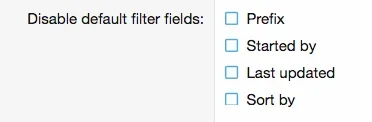Donny
Active member
I should get paid to be the tester for this.Hello, @Donny
The issue is fixed now. Please download the latest versions of Resource Filter and Location custom field add-ons.
Thank you!
Got another error, I've setup Check Boxes information on Extra Info Tab and get this error when trying to access resources.
Seems to be related to XFES and RF.
Stack trace
#0 src/addons/XFES/Elasticsearch/Api.php(330): XFES\Elasticsearch\Api->request('GET', 'X', '{
"size": 0...')
#1 src/addons/AL/FilterFramework/Service/ElasticSource.php(199): XFES\Elasticsearch\Api->requestFromIndex('GET', '_search', Array)
#2 src/addons/AL/ResourceFilter/XFES/Search/Source/Elasticsearch.php(75): AL\FilterFramework\Service\ElasticSource->countFacets(Array, Array)
#3 src/addons/AL/ResourceFilter/XF/Search/Search.php(66): AL\ResourceFilter\XFES\Search\Source\Elasticsearch->countFacetsByResourceIds(Array, Array)
#4 src/addons/AL/ResourceFilter/Service/ContentTypeProvider.php(382): AL\ResourceFilter\XF\Search\Search->countFacetsByResourceIds(Array, Array)
#5 src/addons/AL/FilterFramework/Service/FacetedSearchProvider.php(140): AL\ResourceFilter\Service\ContentTypeProvider->countFacetsByDiscussionIds(Array, Array)
#6 src/addons/AL/FilterFramework/Service/ContextProvider.php(610): AL\FilterFramework\Service\FacetedSearchProvider->getFacetCounts(Array, Array, false)
#7 src/addons/AL/ResourceFilter/XFRM/ControllerPlugin/Overview.php(163): AL\FilterFramework\Service\ContextProvider->executeFacetedSearch(Object(XFRM\Finder\ResourceItem), Array)
#8 src/addons/Snog/Flags/XFRM/ControllerPlugin/Overview.php(9): AL\ResourceFilter\XFRM\ControllerPlugin\Overview->applyResourceFilters(Object(XFRM\Finder\ResourceItem), Array)
#9 src/addons/XFRM/ControllerPlugin/Overview.php(36): Snog\Flags\XFRM\ControllerPlugin\Overview->applyResourceFilters(Object(XFRM\Finder\ResourceItem), Array)
#10 src/addons/AL/ResourceFilter/XFRM/ControllerPlugin/Overview.php(67): XFRM\ControllerPlugin\Overview->getCoreListData(Array, NULL)
#11 src/addons/XFRM/Pub/Controller/ResourceItem.php(34): AL\ResourceFilter\XFRM\ControllerPlugin\Overview->getCoreListData(Array)
#12 src/addons/AL/ResourceFilter/XFRM/Pub/Controller/ResourceItem.php(36): XFRM\Pub\Controller\ResourceItem->actionIndex(Object(XF\Mvc\ParameterBag))
#13 src/XF/Mvc/Dispatcher.php(321): AL\ResourceFilter\XFRM\Pub\Controller\ResourceItem->actionIndex(Object(XF\Mvc\ParameterBag))
#14 src/XF/Mvc/Dispatcher.php(244): XF\Mvc\Dispatcher->dispatchClass('XFRM:ResourceIt...', 'Index', Object(XF\Mvc\RouteMatch), Object(Siropu\AdsManager\XFRM\Pub\Controller\ResourceItem), NULL)
#15 src/XF/Mvc/Dispatcher.php(100): XF\Mvc\Dispatcher->dispatchFromMatch(Object(XF\Mvc\RouteMatch), Object(Siropu\AdsManager\XFRM\Pub\Controller\ResourceItem), NULL)
#16 src/XF/Mvc/Dispatcher.php(50): XF\Mvc\Dispatcher->dispatchLoop(Object(XF\Mvc\RouteMatch))
#17 src/XF/App.php(2178): XF\Mvc\Dispatcher->run()
#18 src/XF.php(390): XF\App->run()
#19 index.php(20): XF::runApp('XF\\Pub\\App')
#20 {main}