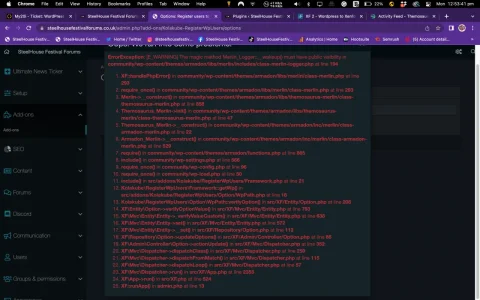kolakube
Well-known member
kolakube submitted a new resource:
Register new users to WordPress - Create new WordPress users when registered from XenForo.
Read more about this resource...
Register new users to WordPress - Create new WordPress users when registered from XenForo.
A simple XenForo addon that registers users to your WordPress website with the same username, email, and password as entered during XF registration. This addon covers:
For your convenience, each new WordPress is marked with a special
- Frontend XF registration
- Manual user creation from XF admin > Users > Create new
from_xfflag in the user's profile meta. Accessible to developer's only.
Bonus: If your WordPress site uses...
Read more about this resource...