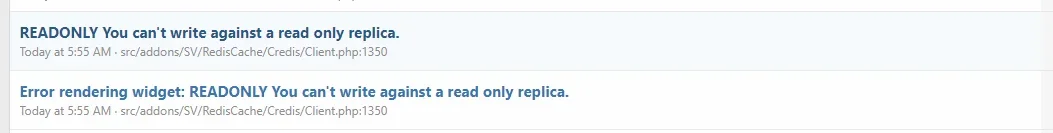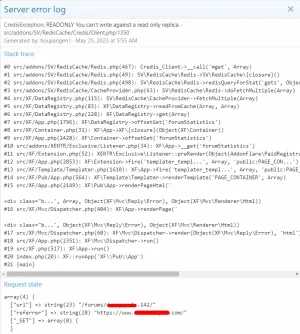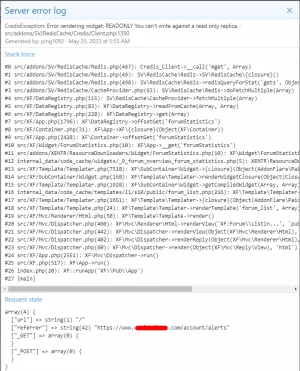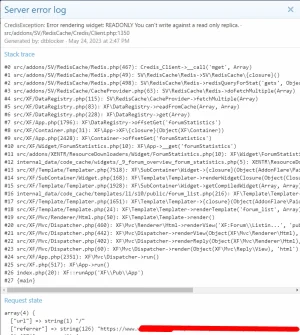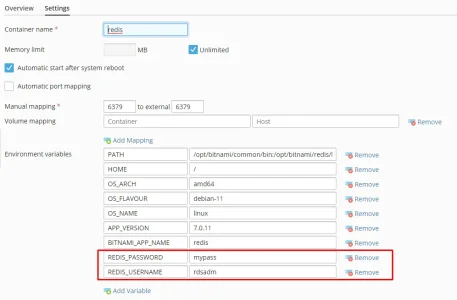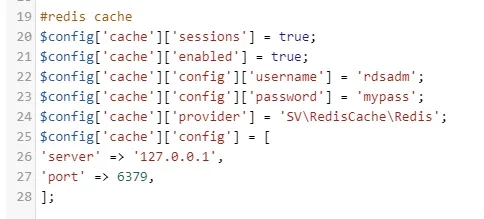Hi,
I just move to a new server. I get the bellow Apache error. I am running Ubuntu 20.04 with a Plesk deployment (last version).
I don't understand fro the log, what the actual problem is. Would be happy if someone can help me to solve the issue.
My XenForo Redis Config:
Bash:#redis cache $config['cache']['sessions'] = true; $config['cache']['enabled'] = true; $config['cache']['provider'] = 'SV\RedisCache\Redis'; $config['cache']['config'] = [ 'server' => '127.0.0.1', 'port' => 6379, ];
Here are the Redis settings on Plesk Docker container.
View attachment 286382
XenForo Error Log.
View attachment 286383
Bash:2023-05-24 16:22:48 Error XXX.XXX.XXX.XXX AH01071: Got error 'PHP message: PHP Fatal error: Uncaught RedisException: READONLY You can't write against a read only replica. in /var/www/vhosts/MYDOMAIN.com/httpdocs/src/addons/SV/RedisCache/Credis/Client.php:1280\nStack trace:\n#0 /var/www/vhosts/MYDOMAIN.com/httpdocs/src/addons/SV/RedisCache/Credis/Client.php(1280): Redis->set('xf_data_codeEve...', 'gz:\\x1F\\x8Bx\\x01\\xBD[\\xDDr\\x9B\\xC8\\x12~...', 3600)\n#1 /var/www/vhosts/MYDOMAIN.com/httpdocs/src/addons/SV/RedisCache/Redis.php(598): Credis_Client->__call('set', Array)\n#2 /var/www/vhosts/MYDOMAIN.com/httpdocs/src/addons/SV/RedisCache/Redis.php(49): SV\\RedisCache\\Redis->SV\\RedisCache\\{closure}()\n#3 /var/www/vhosts/MYDOMAIN.com/httpdocs/src/addons/SV/RedisCache/Redis.php(606): SV\\RedisCache\\Redis->redisQueryForStat('sets', Object(Closure))\n#4 /var/www/vhosts/MYDOMAIN.com/httpdocs/src/addons/SV/RedisCache/CacheProvider.php(92): SV\\RedisCache\\Redis->doSave('xf_data_codeEve...', Array, 3600)\n#5 /var/www/vhosts/MYDOMAIN.com/httpdocs/src/XF/DataRegistry.php(18...', referer: https://www.google.com/ Apache error 2023-05-24 16:22:48 Error XXX.XXX.XXX.XXX AH01071: Got error 'PHP message: PHP Fatal error: Uncaught RedisException: READONLY You can't write against a read only replica. in /var/www/vhosts/MYDOMAIN.com/httpdocs/src/addons/SV/RedisCache/Credis/Client.php:1280\nStack trace:\n#0 /var/www/vhosts/MYDOMAIN.com/httpdocs/src/addons/SV/RedisCache/Credis/Client.php(1280): Redis->set('xf_data_codeEve...', 'gz:\\x1F\\x8Bx\\x01\\xBD[\\xDDr\\x9B\\xC8\\x12~...', 3600)\n#1 /var/www/vhosts/MYDOMAIN.com/httpdocs/src/addons/SV/RedisCache/Redis.php(598): Credis_Client->__call('set', Array)\n#2 /var/www/vhosts/MYDOMAIN.com/httpdocs/src/addons/SV/RedisCache/Redis.php(49): SV\\RedisCache\\Redis->SV\\RedisCache\\{closure}()\n#3 /var/www/vhosts/MYDOMAIN.com/httpdocs/src/addons/SV/RedisCache/Redis.php(606): SV\\RedisCache\\Redis->redisQueryForStat('sets', Object(Closure))\n#4 /var/www/vhosts/MYDOMAIN.com/httpdocs/src/addons/SV/RedisCache/CacheProvider.php(92): SV\\RedisCache\\Redis->doSave('xf_data_codeEve...', Array, 3600)\n#5 /var/www/vhosts/MYDOMAIN.com/httpdocs/src/XF/DataRegistry.php(18...', referer: https://www.MYDOMAIN.com/ Apache error 2023-05-24 16:22:48 Error XXX.XXX.XXX.XXX AH01071: Got error 'PHP message: PHP Fatal error: Uncaught RedisException: READONLY You can't write against a read only replica. in /var/www/vhosts/MYDOMAIN.com/httpdocs/src/addons/SV/RedisCache/Credis/Client.php:1280\nStack trace:\n#0 /var/www/vhosts/MYDOMAIN.com/httpdocs/src/addons/SV/RedisCache/Credis/Client.php(1280): Redis->set('xf_data_codeEve...', 'gz:\\x1F\\x8Bx\\x01\\xBD[\\xDDr\\x9B\\xC8\\x12~...', 3600)\n#1 /var/www/vhosts/MYDOMAIN.com/httpdocs/src/addons/SV/RedisCache/Redis.php(598): Credis_Client->__call('set', Array)\n#2 /var/www/vhosts/MYDOMAIN.com/httpdocs/src/addons/SV/RedisCache/Redis.php(49): SV\\RedisCache\\Redis->SV\\RedisCache\\{closure}()\n#3 /var/www/vhosts/MYDOMAIN.com/httpdocs/src/addons/SV/RedisCache/Redis.php(606): SV\\RedisCache\\Redis->redisQueryForStat('sets', Object(Closure))\n#4 /var/www/vhosts/MYDOMAIN.com/httpdocs/src/addons/SV/RedisCache/CacheProvider.php(92): SV\\RedisCache\\Redis->doSave('xf_data_codeEve...', Array, 3600)\n#5 /var/www/vhosts/MYDOMAIN.com/httpdocs/src/XF/DataRegistry.php(18...', referer: https://www.MYDOMAIN.com/whats-new/posts/833809/ Apache error 2023-05-24 16:22:48 Error XXX.XXX.XXX.XXX AH01071: Got error 'PHP message: PHP Fatal error: Uncaught RedisException: READONLY You can't write against a read only replica. in /var/www/vhosts/MYDOMAIN.com/httpdocs/src/addons/SV/RedisCache/Credis/Client.php:1280\nStack trace:\n#0 /var/www/vhosts/MYDOMAIN.com/httpdocs/src/addons/SV/RedisCache/Credis/Client.php(1280): Redis->set('xf_data_codeEve...', 'gz:\\x1F\\x8Bx\\x01\\xBD[\\xDDr\\x9B\\xC8\\x12~...', 3600)\n#1 /var/www/vhosts/MYDOMAIN.com/httpdocs/src/addons/SV/RedisCache/Redis.php(598): Credis_Client->__call('set', Array)\n#2 /var/www/vhosts/MYDOMAIN.com/httpdocs/src/addons/SV/RedisCache/Redis.php(49): SV\\RedisCache\\Redis->SV\\RedisCache\\{closure}()\n#3 /var/www/vhosts/MYDOMAIN.com/httpdocs/src/addons/SV/RedisCache/Redis.php(606): SV\\RedisCache\\Redis->redisQueryForStat('sets', Object(Closure))\n#4 /var/www/vhosts/MYDOMAIN.com/httpdocs/src/addons/SV/RedisCache/CacheProvider.php(92): SV\\RedisCache\\Redis->doSave('xf_data_codeEve...', Array, 3600)\n#5 /var/www/vhosts/MYDOMAIN.com/httpdocs/src/XF/DataRegistry.php(18...'
This is the error you need to resolve:
Code:
RedisException: READONLY You can't write against a read only replicaRemove that last line in the configuration that looks to be a truncated
REDIS_REPLICA_READ_ONLY You will likely need to blow away that redis instance and build a new one to remove this broke state.