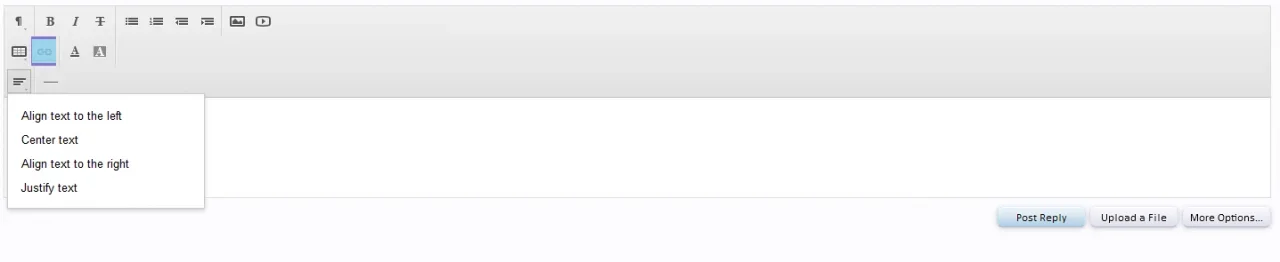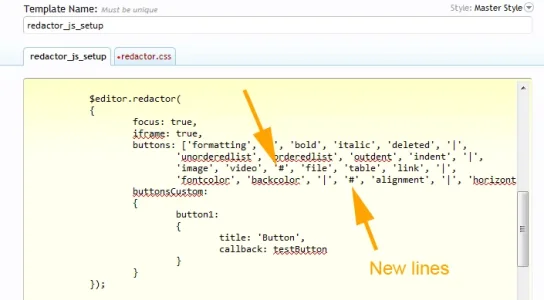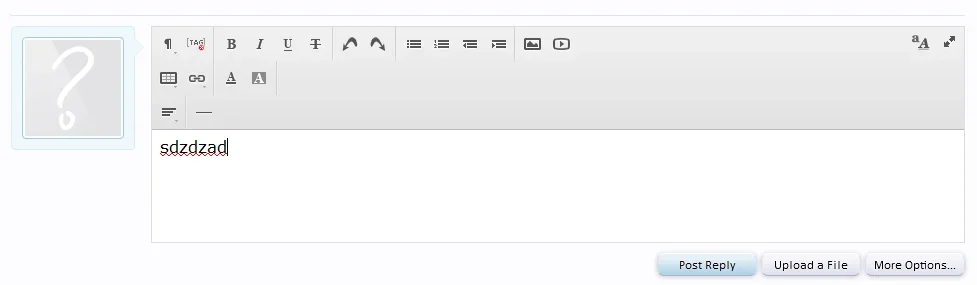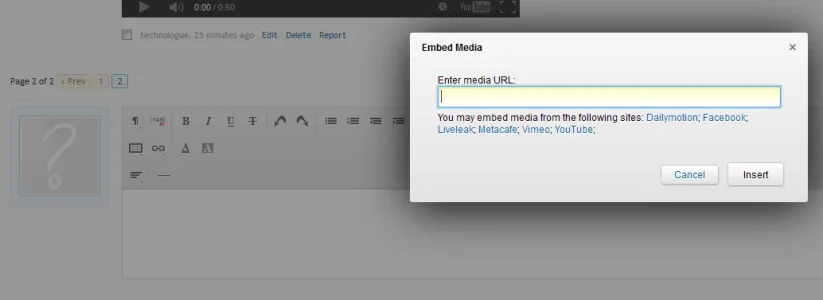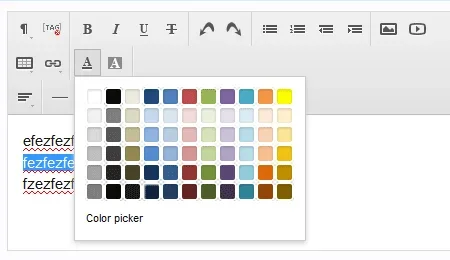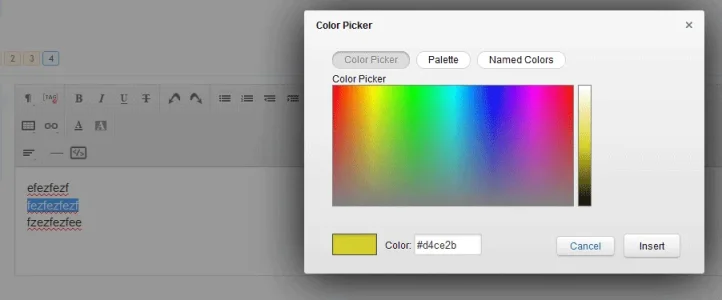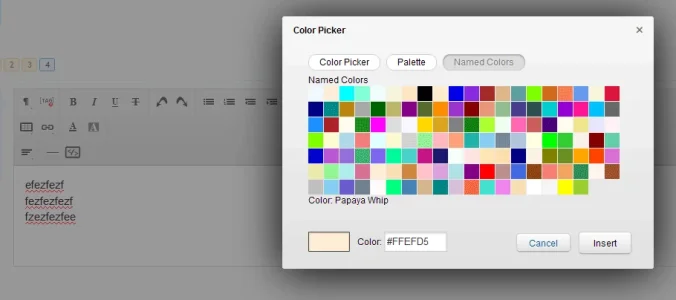The jokes day was three days ago

It's not hard to guess that the priority of XenForo founders is going to wait to strengthen their company so they can earn their life with it, then it should be nice they start to pay their moderators. Once this done, like any successful sme they might need to focus to target and develop foreign markets or may be to target companies (in a clever way than IB tried to do). So there's no need to hire any developer, unless if they find a good one that accepts to work for free nights and days in a cellar to develop a portal. Of course, if XenForo is really rich, I accept to do coffee and copies for them so I can spy them and write a book after.
Now for the above customization of Redactor, it's just to try to get ready when XenForo will change their editor because learning how works an editor takes time. Anyone who knows conditionals&loops and takes time to read php/jquery/scripts documentation is able to do what I did. Again, I'm not a professional developer.
Now to come back to the subject, Redactor integration might take more time since the new version of Redactor has been delayed (
read here). They want to totally rewrite their script. The above modifications have been submitted to them by email and I've been said they are going soon to integrate a bug tracker to their website.