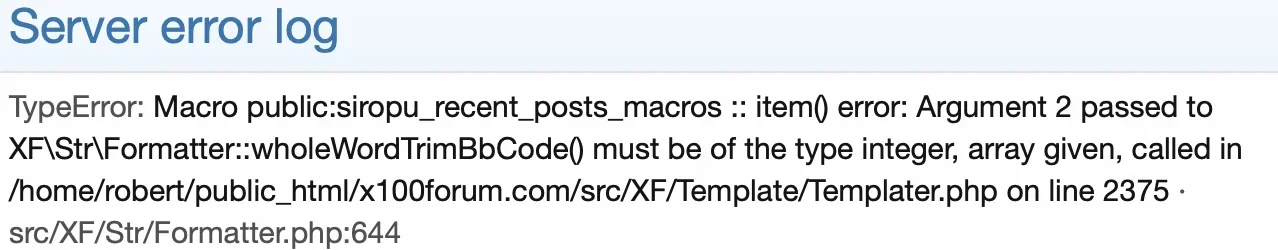Hi @Siropu - I have a mobile device formatting issue when using this add-on as a widget.
These are my settings.
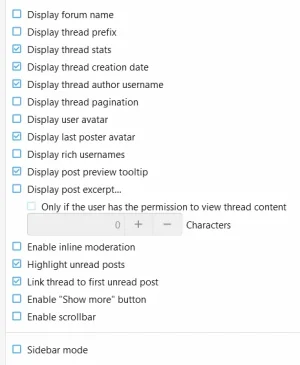
And this is how it looks on my phone.
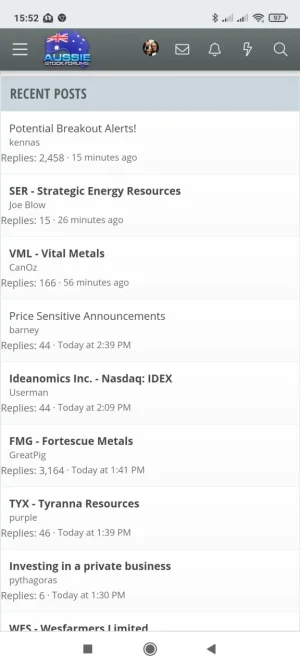
As you can see, "Replies" is way too far to the left when it should be in line with the thread title and user name. Not sure what's causing this, is there a quick CSS fix?
Thanks.
These are my settings.
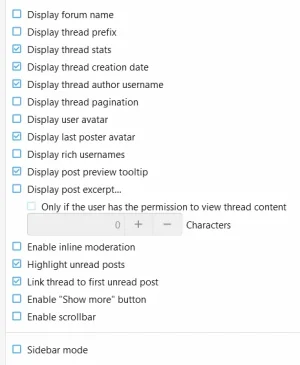
And this is how it looks on my phone.
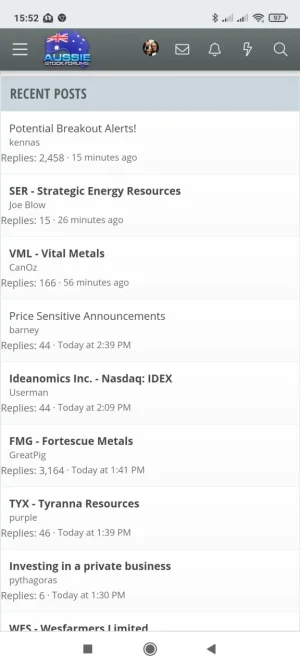
As you can see, "Replies" is way too far to the left when it should be in line with the thread title and user name. Not sure what's causing this, is there a quick CSS fix?
Thanks.