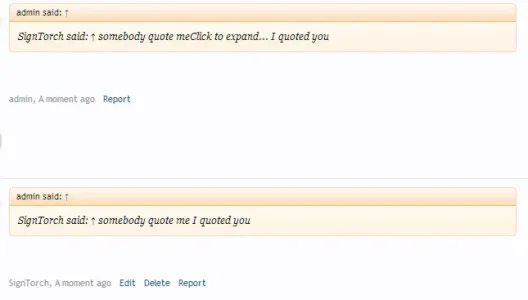cclaerhout
Well-known member
It's already done in the last version. Compatible both with XF 1.1 & 1.2.Are you planning on removing the dependency on TMS (for users of XF 1.2)?
I think it's working as expected. You can try to play with this addon option to see if in your case it can be improved but I'm not sure about it.I just installed on 1.2.0, everything works, I really like it, very useful to fast quote parts of threads, the only problem I noticed is, using the xenforo editor (haven't tried any others), if the selection includes a quote, then that quote comes out as gibberish in the editor. It looks like xenforo's reply link strips out any quotes in the quoted message. Would be nice(r) if this did that to.
View attachment 52895