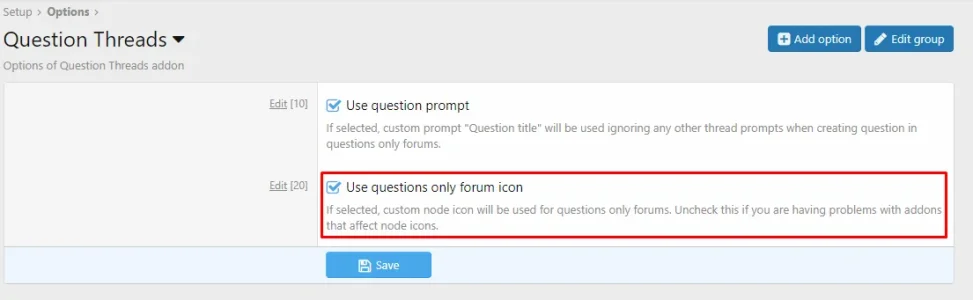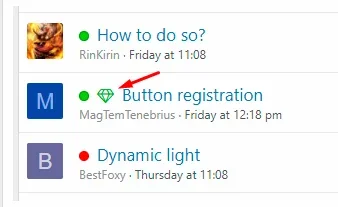You are using an out of date browser. It may not display this or other websites correctly.
You should upgrade or use an alternative browser.
You should upgrade or use an alternative browser.
Question Threads 2.1.2
No permission to download
- Thread starter CMTV
- Start date
Frode789
Well-known member
Is there a permission to prevent users creating question-threads in specific forums?
Would love to have only a help/questions section that has the question feature enabled.
1) This please!
2) Can it be made possible to add an extra user group permission (meant for admins etc.) to override the "only for questions" forum permission? Because I have a forum that I have checked for "only for questions". However, I would have liked to post a few stickies in the that section (as an admin, for example a FAQ thread), but everyone else can only open Question threads.
Last edited:
3rd AnGle
Well-known member
@CMTV
Hi...
Hi...
- just found out a thread which is marked for best answer from a Question Forum always stays on top in the XF New threads widget. Meaning even if there are so many new posts in other threads the thread which is marked for best answer occupies the top spot..
- The best answer cannot be unmarked or changed... can you plz add that feature?
- Please add an option not to use the colors and icons for questions thread as we dont want any special highlights.
Last edited:
CMTV
Well-known member
CMTV updated Question Threads with a new update entry:
Question Threads 2.0
Read the rest of this update entry...
Question Threads 2.0
The addon is rewritten from scratch. See the updated resource page for details.
UPGRADING FROM 1.2.5
- Backup your forum (both database and files) Seriously!
- Go to your forum root and remove these three folders:
src/addons/QuestionThreads,js/questionthreadsandstyles/fonts/questionthreads...
Read the rest of this update entry...
CMTV
Well-known member
Recep Baltaş
Well-known member
Does it have "go to solution" button?
Recep Baltaş
Well-known member
OK, can I use it on the exisitng threads?
CMTV
Well-known member
You can use it for any thread just make sure it is a question and it has the best answer. This can be done with this code:
The code above should work for all threads.
HTML:
<xf:if is="{{ $thread.QT_question && $thread.QT_best_answer_id }}">
<a href="{{ link('threads/bestAnswer', $thread) }}" class="my_button">Go to best answer!</a>
</xf:if>Recep Baltaş
Well-known member
Where to put the code?
CMTV
Well-known member
I am a bit confused.
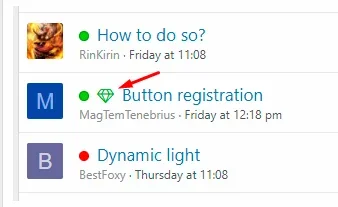
If you want to create your own custom button that links to best answer then you need to put the code below somewhere in the template you want the button to appear (of course you will need a variable that contains thread -
Yes it does. It is the main purpose of best answer mark in thread list and it is working already for all threads.Does it have "go to solution" button?
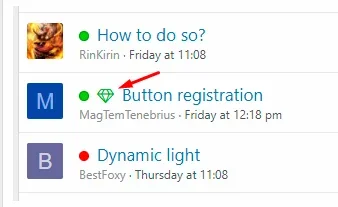
If you want to create your own custom button that links to best answer then you need to put the code below somewhere in the template you want the button to appear (of course you will need a variable that contains thread -
$thread in my example):
HTML:
<xf:if is="{{ $thread.QT_question && $thread.QT_best_answer_id }}">
<a href="{{ link('threads/bestAnswer', $thread) }}" class="my_button">Go to best answer!</a>
</xf:if>Recep Baltaş
Well-known member
CMTV
Well-known member
In template
Past the code below after that line:
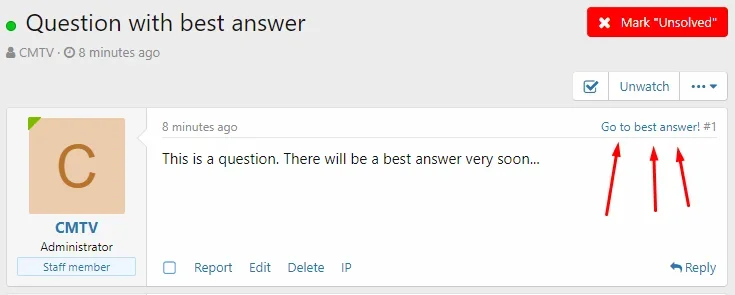
For bottom one in the same template find this code:
Past the code below after that block (after
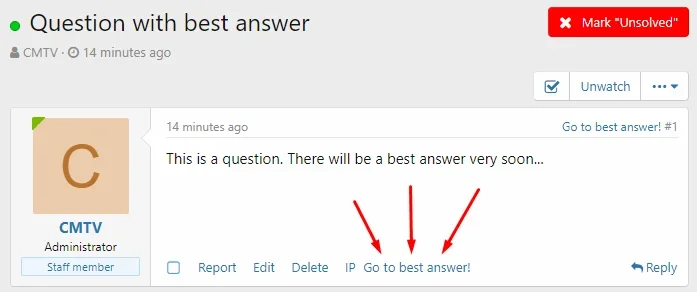
post_macros find this code:
HTML:
<div class="message-attribution-opposite">Past the code below after that line:
HTML:
<xf:if is="{{ $post.isFirstPost() && $thread.QT_question && $thread.QT_best_answer_id }}">
<a href="#post-{$thread.QT_best_answer_id}">Go to best answer!</a>
</xf:if>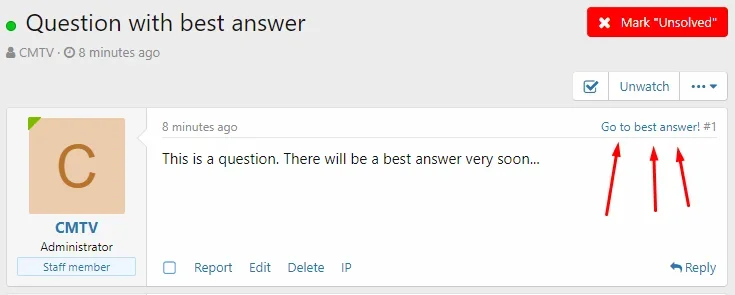
For bottom one in the same template find this code:
HTML:
<xf:if is="$hasActionBarMenu">
<a class="actionBar-action actionBar-action--menuTrigger"
data-xf-click="menu"
title="{{ phrase('more_options')|for_attr }}"
role="button"
tabindex="0"
aria-expanded="false"
aria-haspopup="true">•••</a>
<div class="menu" data-menu="menu" aria-hidden="true" data-menu-builder="actionBar">
<div class="menu-content">
<h4 class="menu-header">{{ phrase('more_options') }}</h4>
<div class="js-menuBuilderTarget"></div>
</div>
</div>
</xf:if>Past the code below after that block (after
</xf:if>:
HTML:
<xf:if is="{{ $post.isFirstPost() && $thread.QT_question && $thread.QT_best_answer_id }}">
<a href="#post-{$thread.QT_best_answer_id}" clas="actionBar-action">Go to best answer!</a>
</xf:if>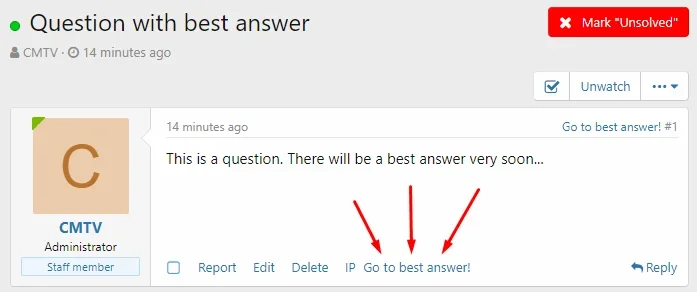
Recep Baltaş
Well-known member
Even the paid add-on makers don't provide that good support. How can I donate?
Similar threads
- Suggestion
- Replies
- 2
- Views
- 46
- Suggestion
- Replies
- 0
- Views
- 16
- Question
- Replies
- 0
- Views
- 35
- Replies
- 1
- Views
- 70