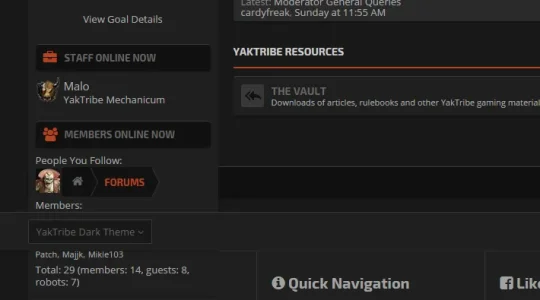You are using an out of date browser. It may not display this or other websites correctly.
You should upgrade or use an alternative browser.
You should upgrade or use an alternative browser.
Quark 1.5.22.0
No permission to download
- Thread starter Dad.
- Start date
I had this problem back here:After doing these changes I now have many duplicate settings in both themes, eeeek! Not duplicated identically across both my themes either which is weird. Opened a ticket at audentio.com, really could use some help with this.
http://xenforo.com/community/threads/quark-paid.38646/page-13#post-797618
Try checking the "reset" checkboxes and see if that removes the duplicates. (Make sure your info is in the new field, not the old duplicated one)
Audentio updated Quark with a new update entry:
Minor bug fixes and full advertisement support
Read the rest of this update entry...
Minor bug fixes and full advertisement support
See full release notes here: http://xenforo.com/community/resources/ui-x.2239/update?update=11229
Read the rest of this update entry...
Mike Creuzer updated Quark with a new update entry:
Updated to 1.4.0 Beta 3 and some bug fixes and improvements
Read the rest of this update entry...
Updated to 1.4.0 Beta 3 and some bug fixes and improvements
See full release notes here: https://xenforo.com/community/resources/ui-x.2239/update?update=11355
Read the rest of this update entry...
We've noticed this too, it generally only happens once in a blue moon or if you really wig out the browser. There is likely something just a fraction off with our script, but it does work 99.9% of the time as far as Ive been able to test. Its something we will definitely look into.I have a weird problem. It doesn't happen all the time and took a bit to cause the error reported by a member. Sometimes the bottom of the sidebar doesn't align properly with the bottom of the forum list and causes an overlap with the bottom breadcrumb.
View attachment 82015
mcatze
Well-known member
@dknife @Mike Creuzer I had this issue too, it seems its the Widget Framework. I had the problem with the twitter widget. I deactivate and reactivate and it works .. 
dknife
Well-known member
Just upgraded to XF and Quark 1.4.0 and having a minor annoying issue. The logo is no longer centered. I checked uix_logo.css and it has this for centered logo
That indicates search position MUST be set at 1? I've never set it as 1 (search in the logo block?).
Just FYI I have page style set as 1, navigation style as 1 and quicksearch position set as 2
Code:
<xen:comment> /********* CENTERED LOGO **********/ </xen:comment>
<xen:if is="@uix_searchPosition == 1 && !(@uix_navStyle == 2 || (@uix_navStyle == 3 && @uix_pageStyle != 1) )">
#logo
{
margin-right: {xen:calc '@uix_quickSearchPlaceholderSize + (2 * @uix_gutterWidthSmall)'}px;
}
</xen:if>That indicates search position MUST be set at 1? I've never set it as 1 (search in the logo block?).
Just FYI I have page style set as 1, navigation style as 1 and quicksearch position set as 2
Right so we change the logo being centered from being always true or false to being the size of the monitor at which it centers.Just upgraded to XF and Quark 1.4.0 and having a minor annoying issue. The logo is no longer centered. I checked uix_logo.css and it has this for centered logo
Code:<xen:comment> /********* CENTERED LOGO **********/ </xen:comment> <xen:if is="@uix_searchPosition == 1 && !(@uix_navStyle == 2 || (@uix_navStyle == 3 && @uix_pageStyle != 1) )"> #logo { margin-right: {xen:calc '@uix_quickSearchPlaceholderSize + (2 * @uix_gutterWidthSmall)'}px; } </xen:if>
That indicates search position MUST be set at 1? I've never set it as 1 (search in the logo block?).
Just FYI I have page style set as 1, navigation style as 1 and quicksearch position set as 2
So for example, you might have it set to 1 right now. When instead, it should be set to something like 500px or something. or 100% if you want it on all the time.
We found this to be more efficient, as you might not always want your logo centered for desktop or even tablet.
Correct, you'll want 100% not 0I've set Viewport Width for Centered Logo to zero(0) and it still doesn't center the logo.
dknife
Well-known member
I tried that and it doesn't make sense as it's viewport size. The help snippet for that setting:Correct, you'll want 100% not 0
Pixel value of the viewport width at which to center logo and ad_header sections Always centered = 0px Never centered = greater than 2000px
Oops! Sorry for that. Thats a bug. Itll be fixed in the latest release, just fixing it now.I tried that and it doesn't make sense as it's viewport size. The help snippet for that setting:
Hi Paul! Thanks for your interest. No you do not have to purchase the framework its built inside the themeHi Mike
Completely off the above topic here - Interested in purchasing Quark - however please could you advise - do you have to purchase the framework as well (i.e. on top of this), or if i picked this up would it work out of the box with no additions?
Cheers
Paul
Paul
Well-known member
Hi Paul! Thanks for your interest. No you do not have to purchase the framework its built inside the theme
thats great Mike - Many thanks.
Another (And hopefully final) question! - Whats (briefly) the key differences between Quark, UI.x and Ui.X dark? they all seem similar to me, so looking to work out which would be better
I currently have a dark theme, and want to keep the "shades" of the site the same, however will also need a corresponding light theme to go with it to appease those that work in an office and want it to look as "standard" as possible
Cheers
Sure!thats great Mike - Many thanks.
Another (And hopefully final) question! - Whats (briefly) the key differences between Quark, UI.x and Ui.X dark? they all seem similar to me, so looking to work out which would be better
I currently have a dark theme, and want to keep the "shades" of the site the same, however will also need a corresponding light theme to go with it to appease those that work in an office and want it to look as "standard" as possible
Cheers
Well, they are completely different designs for starters. UI.X and UI.X Dark are just simply light/dark pairs. Quark/Antiquark are the same. But the difference is simply in the design. Quark has a more gamer feel to it whereas UI.X is intentionally left as a blank canvas. Do to it what you please mentality, and it'll handle it all beautifully.
With either choice though Im sure you'll be able to do whatever you want and more. No other themes are as customizable out of the box as our products.
Mike Creuzer updated Quark with a new update entry:
1.4.0 update and awesome new features - 1 year anniversary of UI.X!
Read the rest of this update entry...
1.4.0 update and awesome new features - 1 year anniversary of UI.X!
See full release notes here: https://xenforo.com/community/resources/ui-x.2239/update?update=11587
Read the rest of this update entry...