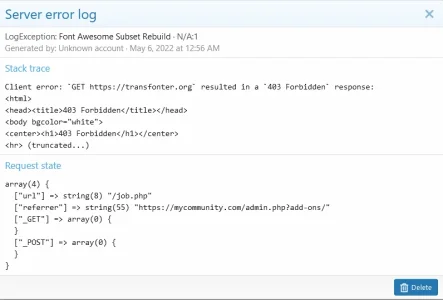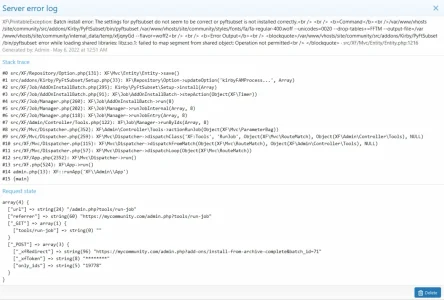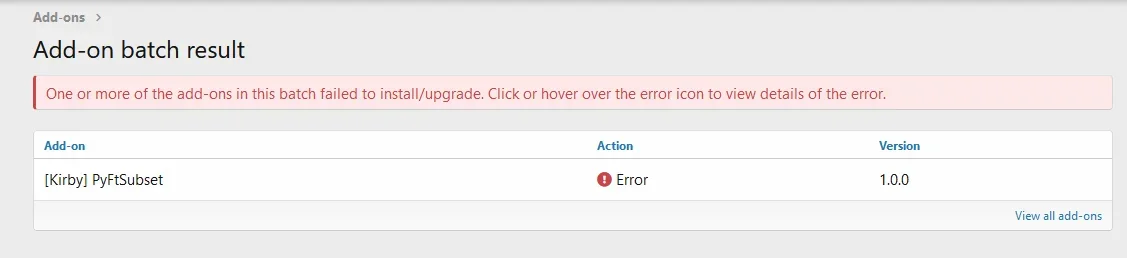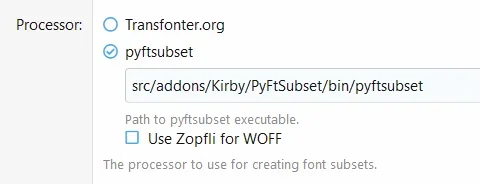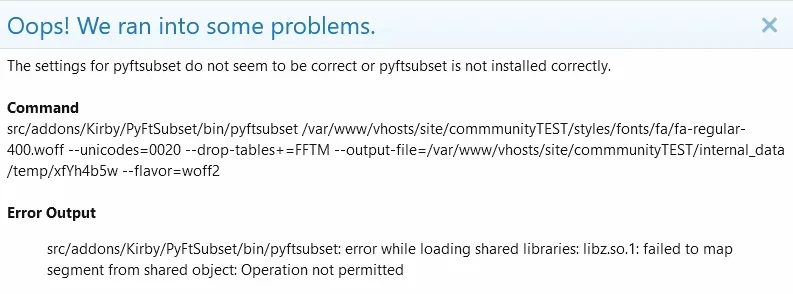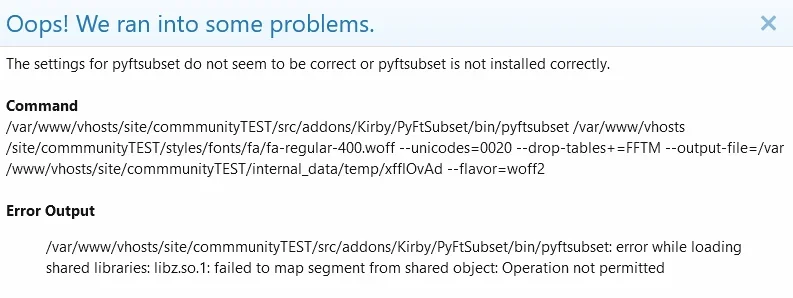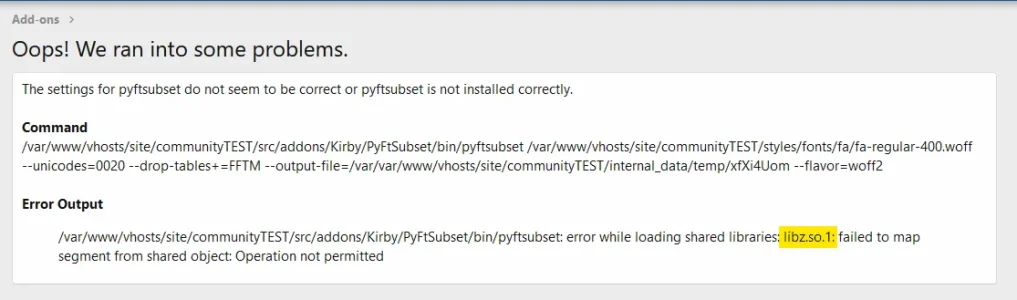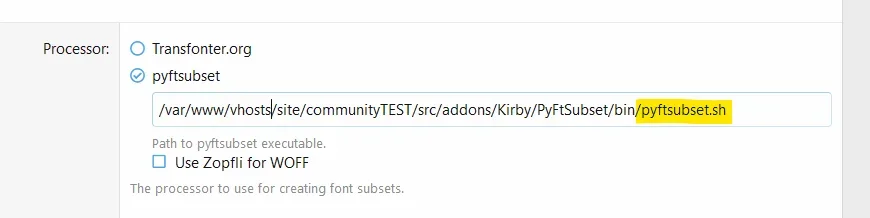You are using an out of date browser. It may not display this or other websites correctly.
You should upgrade or use an alternative browser.
You should upgrade or use an alternative browser.
Resource icon
pyftsubset Single File Binary 1.0.4
No permission to download
- Thread starter Kirby
- Start date
El Porcharo
Well-known member
Well, I should reinstall both plugins, since I've removed it. Are you saying it should work then?
El Porcharo
Well-known member
VBX Co
Well-known member
@El Porcharo you need the path on your server where you installed pyftsubset
El Porcharo
Well-known member
Use the complete path to the binary.
Alight, I set the full path@El Porcharo you need the path on your server where you installed pyftsubset
/var/www/vhosts/site/commmunityTEST/src/addons/Kirby/PyFtSubset/bin/pyftsubset but I still get an errorI assume there's anything I can do about this libz.so.1 libraries...
Thanks both for your help
I assume there's anything I can do about this libz.so.1 libraries...

pyftsubset Single File Binary
Kirby submitted a new resource: pyftsubset Single File Binary - pyftsubset as a single file binary for Linux X64 This resource is an Add-on for Font Awesome Manager. If you want o use this file, the server must be running Linux X64 and proc_open must be allowed. To check thos requirement, go...

pyftsubset Single File Binary
Kirby submitted a new resource: pyftsubset Single File Binary - pyftsubset as a single file binary for Linux X64 This resource is an Add-on for Font Awesome Manager. If you want o use this file, the server must be running Linux X64 and proc_open must be allowed. To check thos requirement, go...
El Porcharo
Well-known member
That doesn’t look right. Did you try to install the binary in the XF add-on folder on your server?
No I didn't...
Actually, the installation steps are not clear to me. I see the library it's been turned to an add-on, so I guess the instructions in the overview are obsolete...
Do you have shell access to the server?
I should have, yes. Thanks for the tip, I'm going to try this one

pyftsubset Single File Binary
Kirby submitted a new resource: pyftsubset Single File Binary - pyftsubset as a single file binary for Linux X64 This resource is an Add-on for Font Awesome Manager. If you want o use this file, the server must be running Linux X64 and proc_open must be allowed. To check thos requirement, go...xenforo.com

pyftsubset Single File Binary
Kirby submitted a new resource: pyftsubset Single File Binary - pyftsubset as a single file binary for Linux X64 This resource is an Add-on for Font Awesome Manager. If you want o use this file, the server must be running Linux X64 and proc_open must be allowed. To check thos requirement, go...xenforo.com
Hello there Kirby,
I read that already, but since I see you turned the package into an add-on after that, I thought all these things were not relevant anymore. But anyway I don't have root access to the server (it's a shared hosting), and also I'm not skilled at all with that.
Should I give up on this? If this is the case, I would need the instructions to clear the errors on live site where addons were uninstalled
VBX Co
Well-known member
@El Porcharo did you follow the instructions on the add-on overview page?

 xenforo.com
xenforo.com

pyftsubset Single File Binary
This resource is an Add-on for Font Awesome Manager. If you want to use this file, the server must be running Linux X64 and proc_open must be allowed. To verify those requirements, go to https://www.yoursite.com/admin.php?tools/phpinfo and...
You don't have to give up. All instructions are basically still valid, all the Add-on packaging does is to make things a little bit easier.Should I give up on this? If this is the case, I would need the instructions to clear the errors on live site where addons were uninstalled
In your case you most likely need a wrapper script as explained in the post I linked, that should fix the problem.
You don't need root access for that.
El Porcharo
Well-known member
@El Porcharo did you follow the instructions on the add-on overview page?
Yes, I did check the requirements (only the disable_functions thing wasn't very clear for me, since mine is quite different but it's there) but didn't upload anything, as I assume the second part it's just installing the plugin. Isn't it?
In your case you most likely need a wrapper script as explained in the post I linked, that should fix the problem.
I'm afraid I didn't understand what I have to do with that code: is it something I have to "send" via SSH? (hope the Plesk SSH console is fine)
Try to create a text file named
, upload it to directory
pyftsubset.sh with the following content
Bash:
#/bin/bash
export TMPDIR=/var/www/vhosts/site/communityTEST/internal_data/temp
/var/www/vhosts/site/communityTEST/src/addons/Kirby/PyFtSubset/bin/pyftsubset "$@"/var/www/vhosts/site/communityTEST/src/addons/Kirby/PyFtSubset/bin in text mode, chmod it executable and change the option to use this wrapper script.
Last edited:
El Porcharo
Well-known member
According to the error message you apparently did not do this?and change the option to use this wrapper script
El Porcharo
Well-known member
El Porcharo
Well-known member
By the way, I set up everything you explained from the Plesk file manager, including file permissions, without having to upload anything
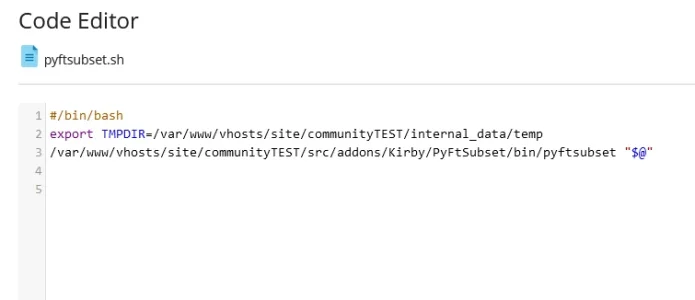
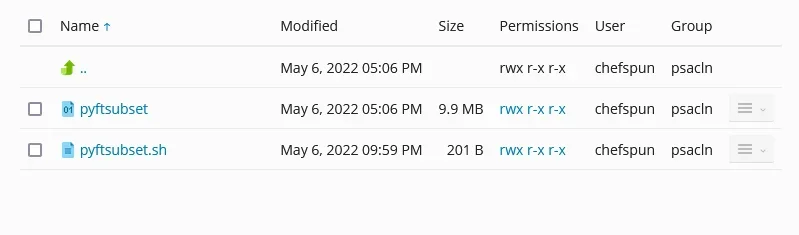
But I don't think this is the cause of the issue, isn't it?
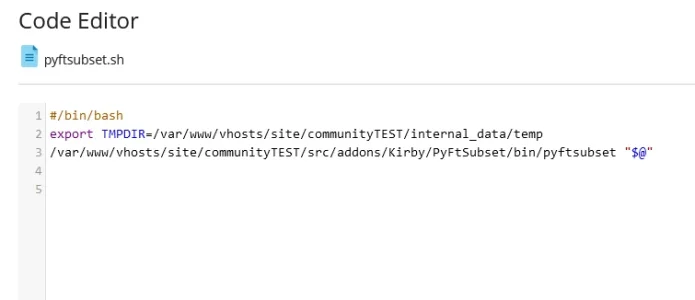
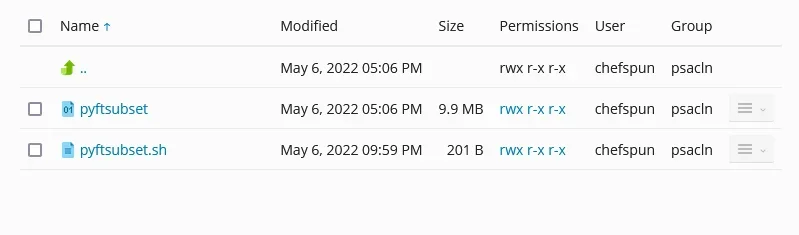
But I don't think this is the cause of the issue, isn't it?