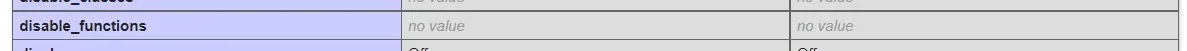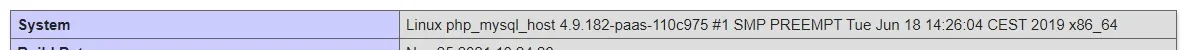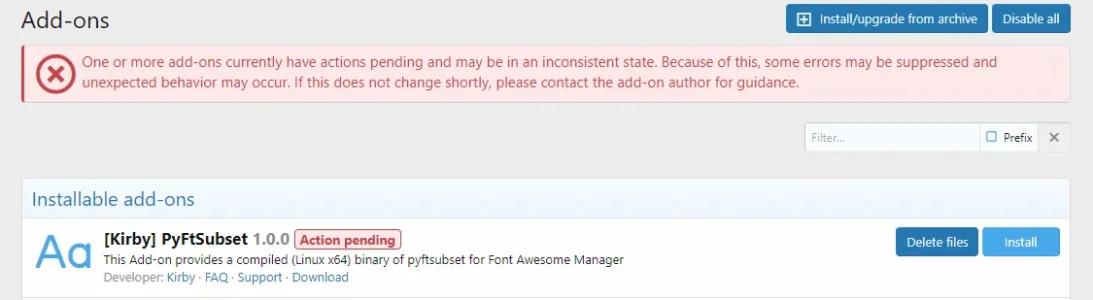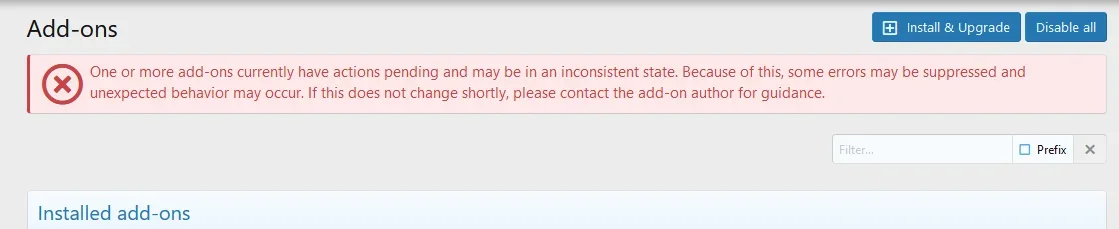Kirby submitted a new resource:
pyftsubset Single File Binary - pyftsubset as a single file binary for Linux X64
Read more about this resource...
pyftsubset Single File Binary - pyftsubset as a single file binary for Linux X64
This resource is an Add-on for Font Awesome Manager.
If you want o use this file, the server must be running Linux X64 andproc_openmust be allowed.
To check thos requirement, go tohttps://www.yoursite.com/admin.php?tools/phpinfoand check System and disabled_functions
If the requirements are met, upload the filepyftsubsetin binary mode and...
Read more about this resource...