Martok
Well-known member
Nope,working fine on my site.This seems to break user tagging in profile posts and comments?
Nope,working fine on my site.This seems to break user tagging in profile posts and comments?
PHP <div class="baseHtml"><h4>Template Errors: profile_post_view</h4><ol>
<li><i>BB code parser not specified correctly.</i> in /home/domain/public_html/library/MobileRead/ProfileBbCode/Template/Helper/ProfileBbCode.php, line 15: <pre>14: $messagePosterHtml = '';
15: $messagePosterHtml .= '
16: <span class="poster">
</pre></li>
</ol></div>
{"templateHtml":"<ol class=\"messageSimpleList coThanks Brogan. Turned out the changes were rather minimal to make it work with XF 1.2x. I am currently doing some more code refactoring - will attach a test version afterwards.If you don't want to maintain this @AlexT, let me know and I may be willing to take it over or release a new version.
ok I will test it and let you know the result@Veer I don't have 1.3 at hand but it should work as far as I remember the differences between 1.3 and 1.4.
Just installed on a fresh XF 1.3 and it is working without error. Nice!@Veer I don't have 1.3 at hand but it should work as far as I remember the differences between 1.3 and 1.4.
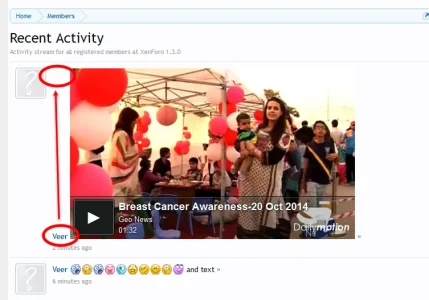

1) User name should be displayed on top. This happen same on Profile page too when embedding a video.
Have you looked at the admin settings @ home->options->profile & status bb code? You should make sure that you don't whitelist URL or MEDIA for status messages (nor for lists further down in the settings for that matter).2) This maybe as designed but I think images, videos and url should not be displayed here
Changelog:
- supported version: XF 1.4 (XF 1.3 works as well according to user reports)
- adjustments to properly display in the recent activity and postings member tabs, and also in the forum list sidebar
- extra controls to enable or disable specific BB codes in lists (forum list sidebar, activity tab) -> go to home->options->profile & status BB code
- support for built-in user tagging in profile posts and comments
- media sites (Youtube, etc.) display in full width in profile...
Hi, I believe it does that already with the latest update.It'd be wonderful if you find a way to display media in New Profiles Posts also.
We use essential cookies to make this site work, and optional cookies to enhance your experience.