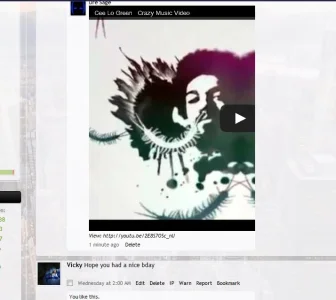AlexT
Well-known member
AlexT submitted a new resource:
Profile Posts with BB Codes (version 0.9) - Why not share Youtube videos on your profile page?
Read more about this resource...
Profile Posts with BB Codes (version 0.9) - Why not share Youtube videos on your profile page?
This add-on is still young and may not be bug-free. Your feedback is appreciated.
As of XenForo 1.1.4, posts in profile pages are limited to text-only. That's unfortunate because I know for a fact that my members love using BB Codes to interact with each other on their profile pages (or share visitor messages as it was stilled called in vBulletin). To me, it just makes these pages look more interesting and interactive.
What this add-on does
View attachment 43576...
Read more about this resource...