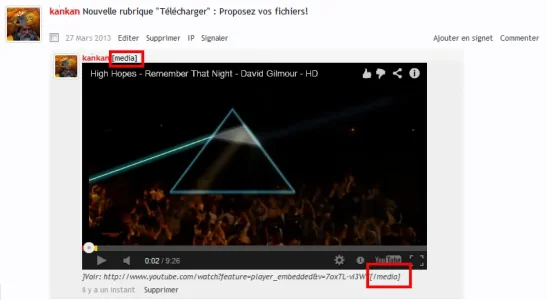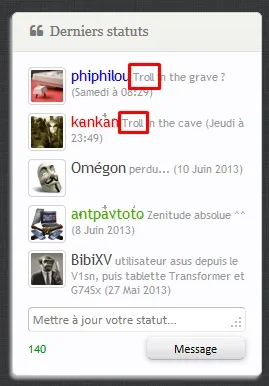Resource icon
Profile Posts with BB Codes 2.0
- Thread starter AlexT
- Start date
Similar threads
- Question