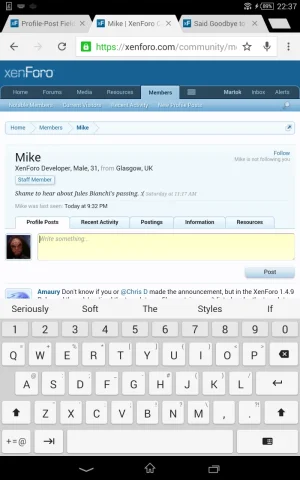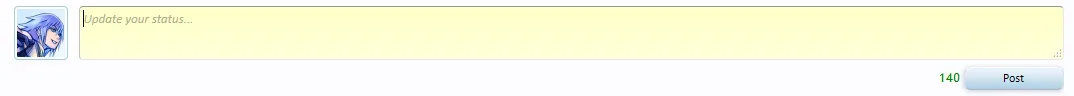erich37
Well-known member
when visiting a "User-Profile-Page", for example this one:
Mike
The Box (field) which says "Write something" is quite hard to see as it is a white-colored field on a white-colored background.
Please make "focus" active, so that the cursor is blinking in the field and the yellow-colored background shows.
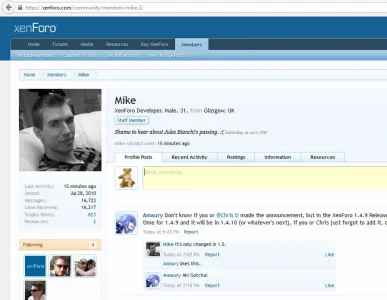

Mike
The Box (field) which says "Write something" is quite hard to see as it is a white-colored field on a white-colored background.
Please make "focus" active, so that the cursor is blinking in the field and the yellow-colored background shows.
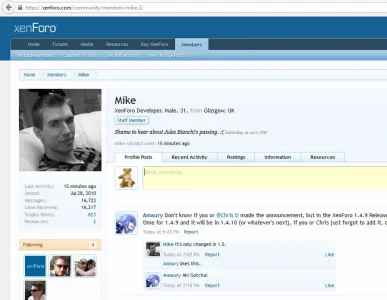
Upvote
0