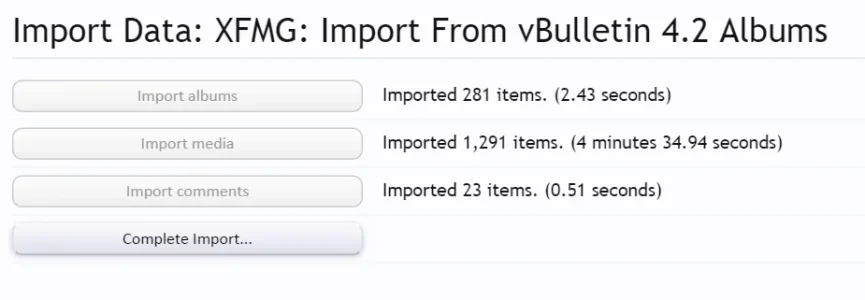dougdirac
Active member
Actually the albums import but then I get no images.
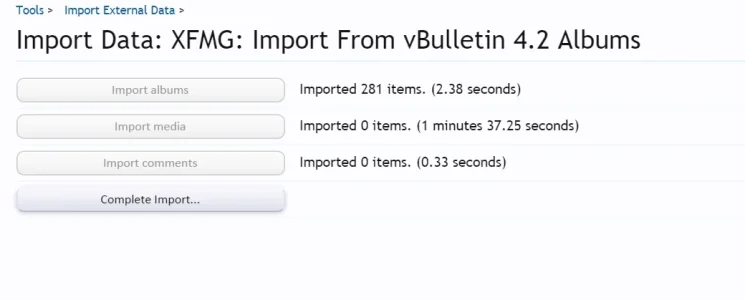
The issue might be related to this: https://xenforo.com/community/threads/attachments-import-failed.105522
The attachments files were sorted in an odd way, but I fixed that by resorting them before doing the general import. How does the XFMG importer know which directory to look for the old vB attachments?
I'd appreciate any help.
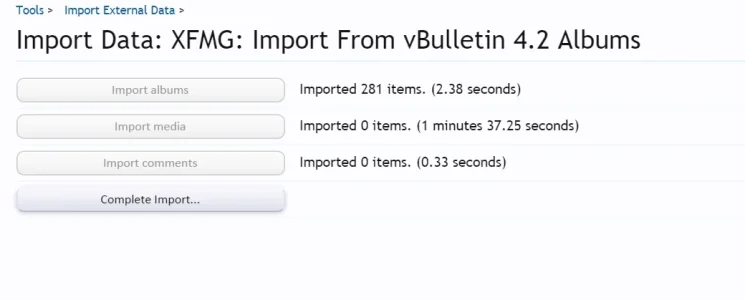
The issue might be related to this: https://xenforo.com/community/threads/attachments-import-failed.105522
The attachments files were sorted in an odd way, but I fixed that by resorting them before doing the general import. How does the XFMG importer know which directory to look for the old vB attachments?
I'd appreciate any help.