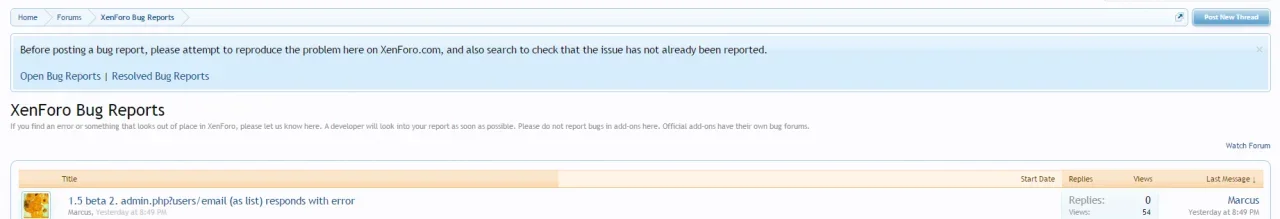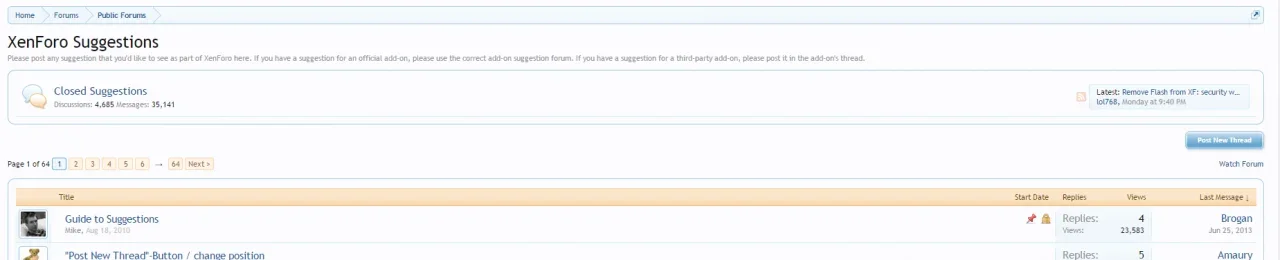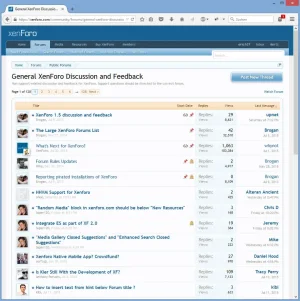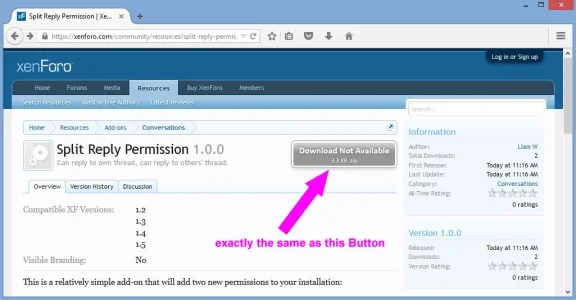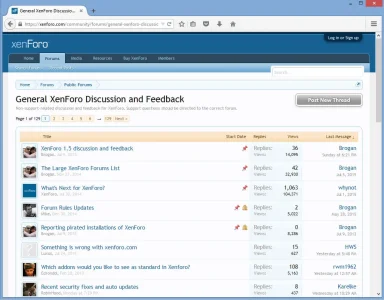erich37
Well-known member
Suggestion:
change the "Post New Thread"-button towards similar position as it is already on "mobile view".
Advantage:
This will make the button better exposed and therefore also better visible.
Example:
this new suggested button-location also makes more logical sense, as the user is actually posting a "New Thread" into the Forum named "General XenForo Discussion and Feedback" which makes better sense when the button is horizontally in the same position as the wording "General XenForo Discussion and Feedback".
Current Position:
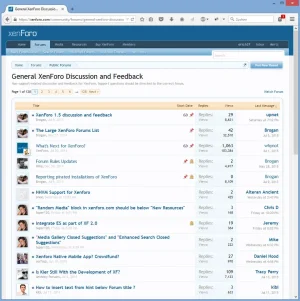
New Position:
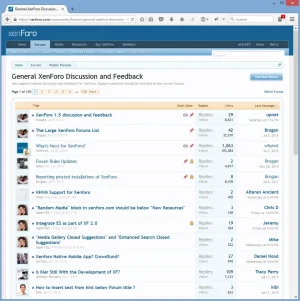

change the "Post New Thread"-button towards similar position as it is already on "mobile view".
Advantage:
This will make the button better exposed and therefore also better visible.
Example:
this new suggested button-location also makes more logical sense, as the user is actually posting a "New Thread" into the Forum named "General XenForo Discussion and Feedback" which makes better sense when the button is horizontally in the same position as the wording "General XenForo Discussion and Feedback".
Current Position:
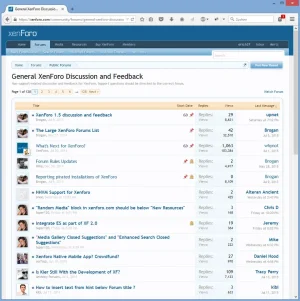
New Position:
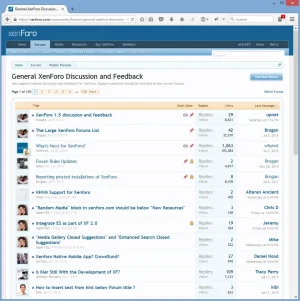
Upvote
13