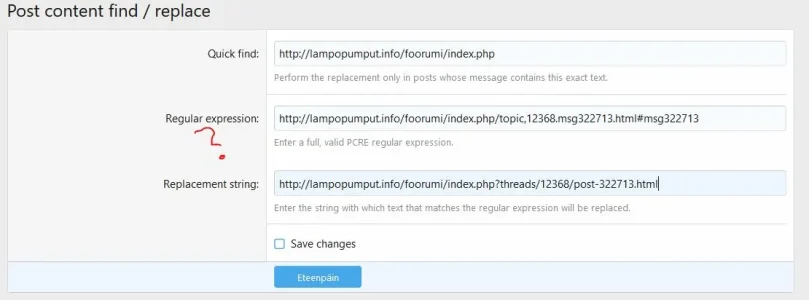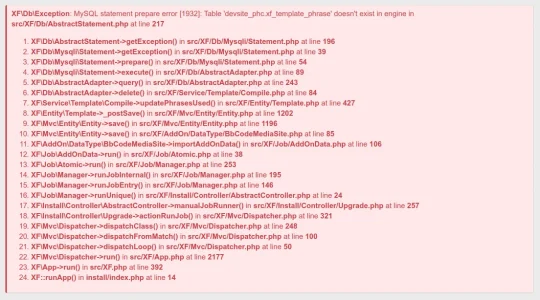I'm getting this error when using this - how can I solve it? Thanks.
ErrorException: [E_WARNING] preg_match_all(): Empty regular expression in src/addons/XFPR/Admin/Controller/PostReplace.php at line 41
ErrorException: [E_WARNING] preg_match_all(): Empty regular expression in src/addons/XFPR/Admin/Controller/PostReplace.php at line 41
- XF::handlePhpError()
- preg_match_all() in src/addons/XFPR/Admin/Controller/PostReplace.php at line 41
- XFPR\Admin\Controller\PostReplace->actionReplace() in src/XF/Mvc/Dispatcher.php at line 249
- XF\Mvc\Dispatcher->dispatchClass() in src/XF/Mvc/Dispatcher.php at line 88
- XF\Mvc\Dispatcher->dispatchLoop() in src/XF/Mvc/Dispatcher.php at line 41
- XF\Mvc\Dispatcher->run() in src/XF/App.php at line 1931
- XF\App->run() in src/XF.php at line 328
- XF::runApp() in admin.php at line 13