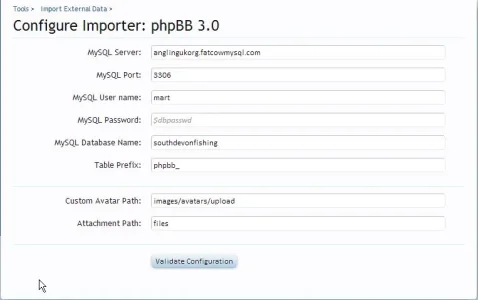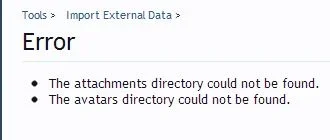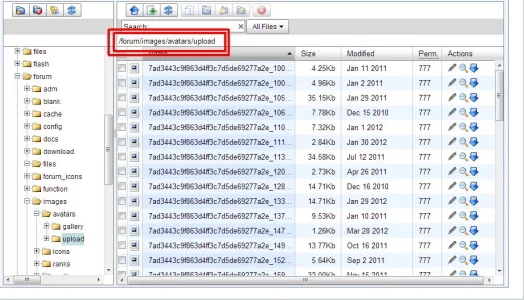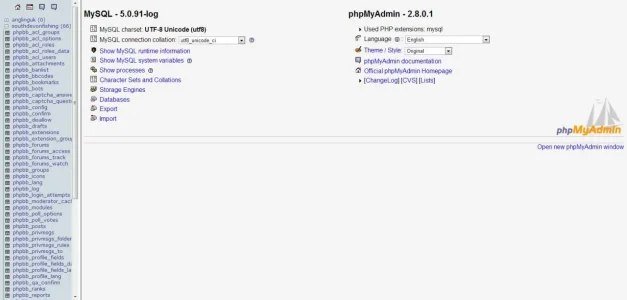SouthDevonFishing
Member
I am currently trying to import the data from my PHPbb install. I so far have made the old forum inaccessible with a error message and cant get past the configure importer stage. Instant disaster to be honest.
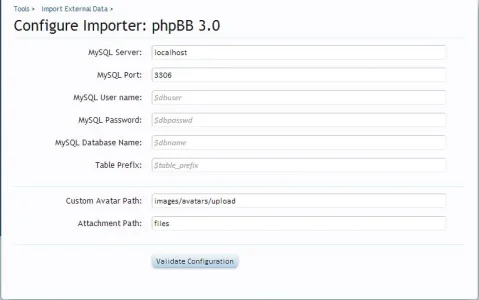
MySQL Server. I have to use anglingukorg.fatcowmysql.com as localhost does nothing.
My SQL port. I have no idea.
My SQL username. Is it the same one I used to upload XF?
Password. Think I have that one.
My SQL Database Name. The name for the folder in My SQL for the phpbb install?
Table Prefix. No idea.
Can anyone help me past this stage please?
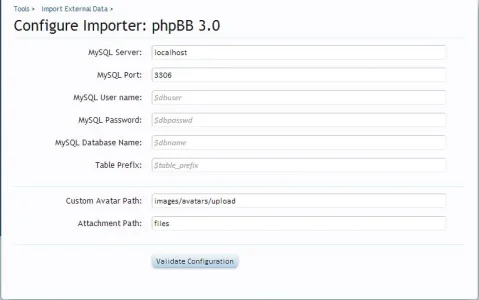
MySQL Server. I have to use anglingukorg.fatcowmysql.com as localhost does nothing.
My SQL port. I have no idea.
My SQL username. Is it the same one I used to upload XF?
Password. Think I have that one.
My SQL Database Name. The name for the folder in My SQL for the phpbb install?
Table Prefix. No idea.
Can anyone help me past this stage please?