S
Syndol
Guest
Just upgraded, but none of the new options are showing.
Have you assigned User Group permissions?I have upgraded from 1.0.0 to 1.0.1 and now the Bookmark links don't appear.
Just upgraded, but none of the new options are showing.
Have you assigned User Group permissions?I have upgraded from 1.0.0 to 1.0.1 and now the Bookmark links don't appear.
Yes, I set to "Yes" these: Use Bookmarks Feature , Bookmark Thread Posts, Bookmark Profile Posts for registered users, and I can't see the Bookmark link in the posts although I have the /account/bookmarks link in the user menu working.
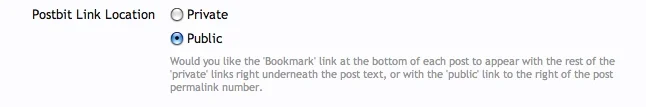
...now we're all running with awesomeness again!
Phew, disaster avertedNice! thank you it works excellent!
.event .content .thread .icon {
display: none;
}
.event .content .forum .icon {
display: none;
}
.event .content .icon {
width: 0;
margin-right: 0;
}/* Move account page Bookmarks tabs to correct position */
.bookmarksPage .tabsPos {
top: 194px !important;
}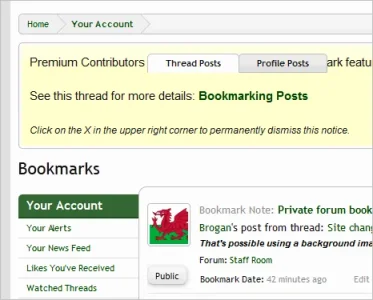
I experimented removing the icons, just adding this to EXTRA.css:
Code:.event .content .thread .icon { display: none; } .event .content .forum .icon { display: none; } .event .content .icon { width: 0; margin-right: 0; }
Not sure which I prefer really, as the icons mimic the new thread entry on the Recent Activity page.
The icons are now coming from the sprite, which probably accounts for the differences you're seeing.
Shelley, not sure why you have that vertical line, however I will add an option as to whether one wishes to use those icons in 1.0.2
I will also add an option to display the bookmark link in posts to the right or left of other links at the same location.
i.e if option is set to 'public', then one can decide if to place it to the left of 'Like' or to the right of 'Reply'.
I agree, I guess this means icons are out!If your pulling an icon from the official spritesheet this means you cannot even have the option of changing it without it effecting it's original location.
Or that!...I would suggest is have the icons pull from it's own spritesheet. Suggestion have your own bookmark-ui-spritesheet.png?
Having a separate sprite sheet which uses the same images just means more work updating that sprite sheet to match the images from the default sprite sheet.
If I am to keep the images then I would keep them the same as the other forum and thread icons used elsewhere, for consistency, and as I've customised those to match my style, I would also need to customise the new bookmark sprite sheet with exactly the same images.
So I would be loading exactly the same images on a different sprite.
I'm not sure that's the optimum solution.
If it moves to a separate sprite then I'll just remove the images, keeps things easier for me.
We use essential cookies to make this site work, and optional cookies to enhance your experience.