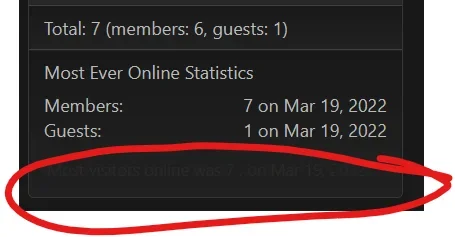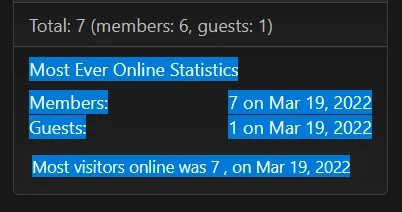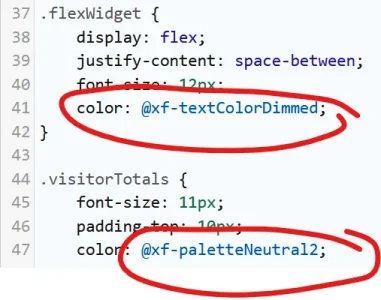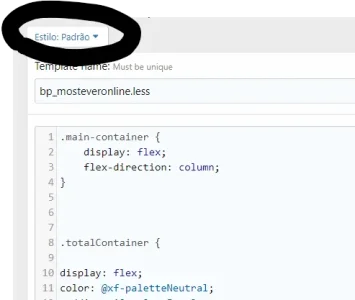You are using an out of date browser. It may not display this or other websites correctly.
You should upgrade or use an alternative browser.
You should upgrade or use an alternative browser.
[OzzModz] Most Ever Online 2.0.1
No permission to download
- Thread starter Brad Padgett
- Start date
HuskerGarrett
Active member
Thanks. I had to enable Ziparchive to be able to do that, but I did and now it worked.Sounds like all the files were not uploaded. I suggest using the archive installer in the ACP to install/upgrade addons.
ForumFan
Well-known member
ForumFan
Well-known member
If a usergroup doesn't have any permissions then an empty bar is displayed under the online total box. (where the most visitors online was: text would normally go)
It's not empty. The text is there. But, in the "dark mode," it (font) blends with the background.
quimerics
Member
i'm not sure but i think you can fix that at "Late to the party. Love this add-on as a new forum owner. I noticed a peculiar thing...
When in "light mode," it displays like this:
View attachment 266148
But, in "dark mode," the bottom line disappears:
View attachment 266149
If I drag-highlight with my cursor, I can see it:
View attachment 266150
Can I fix it to show in "dark mode?" Thanks!
bp_mosteveronline.less".
bzcomputers
Well-known member
My post may have been missed awhile back, thought I'd bring it back up...Just a couple suggestions:
View attachment 208341
- Why not make the most visitors count layout the same as most members and most guests?
- If you don't do #1, then a couple slight changes to the way Most Visitors shows would be nice. Currently there is an extra space after the the most visitors count before the comma. Also it splits on two lines for most people and currently just has the year on the second line, it would be nice if it broke after the visitor count comma and placed the entire date on the second line.
benFF
Well-known member
Nah, this is a different problem.It's not empty. The text is there. But, in the "dark mode," it (font) blends with the background.
There shouldn't be any text there as the user doesn't have permission, but it's still drawing the box as if there was.
ForumFan
Well-known member
Nah, this is a different problem.
There shouldn't be any text there as the user doesn't have permission, but it's still drawing the box as if there was.
Not a user permission problem. See my original comment #146.
The text is there in both themes as it should be. It just shows better in one theme.
I just need someone to show me how to edit the code so the text is visible in the dark mode.
Last edited:
benFF
Well-known member
Sorry I think we're talking about different issues.Not a user permission problem. See my original post. The text is there in both themes as it should be. It just shows better in one theme.
I have disabled the addon for unregistered users, but the empty box is still there.
I don't use the dark theme.
ForumFan
Well-known member
quimerics
Member
i have a dark theme too, i think you need to change theme on the top menuI've tried changing the color codes. Does nothing. Weird.
View attachment 266198
No matter what I substitute in there, it stays the same.
Attachments
ForumFan
Well-known member
i have a dark theme too, i think you need to change theme on the top menu
Yes. I'm familiar with that. I'm in the correct theme. But, no matter how I change the color codes, it does nothing.
Max Taxable
Well-known member
Is this a 3rd party style or add-on involved?I'm in the correct theme.
quimerics
Member
i'm sorry but i cant help you moreYes. I'm familiar with that. I'm in the correct theme. But, no matter how I change the color codes, it does nothing.
but here my code for my dark theme if it can help you
Code:
.main-container {
display: flex;
flex-direction: column;
}
.totalContainer {
display: flex;
color: @xf-paletteNeutral;
padding: 10px 2px 5px 2px;
&.totalContainer--lessPadding {
padding: 0;
}
}
.memberContainer {
display: flex;
justify-content: space-between;
padding-top: 5px;
}
.guestContainer {
display: flex;
justify-content: space-between;
}
.flexWidget {
display: flex;
justify-content: space-between;
font-size: 12px;
color: @xf-textColorDimmed;
}
.visitorTotals {
font-size: 11px;
padding-top: 10px;
color: @xf-paletteNeutral;
}
.guestPhrase, .memberPhrase {
float: left;
}
.guestCounts, .memberCounts {
float: right;
}
.totalCounts {
font-size: 11px;
}ForumFan
Well-known member
i'm sorry but i cant help you more
but here my code for my dark theme if it can help you
Code:.main-container { display: flex; flex-direction: column; } .totalContainer { display: flex; color: @xf-paletteNeutral; padding: 10px 2px 5px 2px; &.totalContainer--lessPadding { padding: 0; } } .memberContainer { display: flex; justify-content: space-between; padding-top: 5px; } .guestContainer { display: flex; justify-content: space-between; } .flexWidget { display: flex; justify-content: space-between; font-size: 12px; color: @xf-textColorDimmed; } .visitorTotals { font-size: 11px; padding-top: 10px; color: @xf-paletteNeutral; } .guestPhrase, .memberPhrase { float: left; } .guestCounts, .memberCounts { float: right; } .totalCounts { font-size: 11px; }
BOOYA! Fixed it! Changed this from @xf-paletteNeutral2 to @xf-paletteNeutral
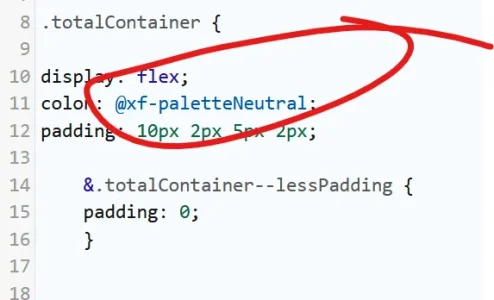
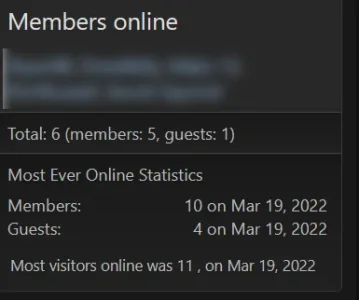
Thanks!! I was changing the wrong thing. I'm a noob who really has no clue. But, I'm not afraid to try stuff!
Once again, this forum has been immensely valuable!
Similar threads
- Replies
- 6
- Views
- 602
- Replies
- 1
- Views
- 457
- Question
- Replies
- 1
- Views
- 1K