Miko
Well-known member
In Beta 5 Outdated Templates, that have been updated with WebDav are still showing as Outdated Templates.
I tried rebuilding the master data /install/index.php?upgrade but that didn't help
Saving the template in Admin CP also does not help, no matter what the templates are showing in the Outdated Templates.
Couple of Examples:
category_view > Custom Version: , Master Version: 1.0.0 Alpha 3
footer > Custom Version: , Master Version: 1.0.0 Beta 5
Just to be clear I know that I have updated the code correctly in each of the templates that are showing as Outdated, but...
To be 1000% sure I even copied and pasted the footer template from the B5 Master Style into my custom style and it's still showing as Outdated
Edit 2
I just noticed that some templates like PAGE_CONTAINER are not showing in the Outdated Templates... which is even more confusing
Edit 3
node_list.css are different in the Master style and in my custom style, however I never touched it or edited it. In admin CP is not even showing me the rex X to revert the template.
I didn't change any colour in the style properties either....
Left Side is the B5 Master Style
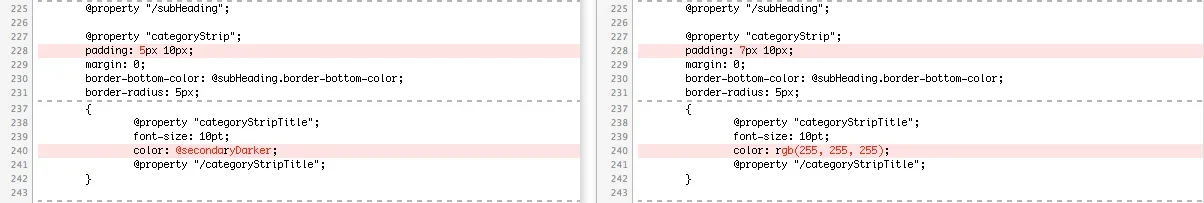
I fixed the node_list.css by uploading the master version with WebDav and then Reverting it in Admin CP
Edit 4
I exported the style xml file and opened it in a code editor and noticed that some of the templates are showing as:
<template title="footer" addon_id="" version_id="0" version_string="">
while the one that are actually working correctly by not showing in the Outdated Templates list are showing as:
<template title="PAGE_CONTAINER" addon_id="XenForo" version_id="1000035" version_string="1.0.0 Beta 5">
Looks like the templates that are showing in the Outdated list are missing the addon_id="" version_id="0" version_string=""
Edit 5
Re importing the style xml didn't do anyting.
Edit 6
The only solution that is working is to revert the templates with empty addon_id="" version_id="0" version_string="" and reapply the changes.
Doing that will work and turn the empty id as follow:
<template title="footer" addon_id="" version_id="0" version_string="">
to
<template title="footer" addon_id="XenForo" version_id="1000035" version_string="1.0.0 Beta 5">
Now that I covered all angles I leave this one for you Mike as it's definetly a bug
I tried rebuilding the master data /install/index.php?upgrade but that didn't help
Saving the template in Admin CP also does not help, no matter what the templates are showing in the Outdated Templates.
Couple of Examples:
category_view > Custom Version: , Master Version: 1.0.0 Alpha 3
footer > Custom Version: , Master Version: 1.0.0 Beta 5
Just to be clear I know that I have updated the code correctly in each of the templates that are showing as Outdated, but...
To be 1000% sure I even copied and pasted the footer template from the B5 Master Style into my custom style and it's still showing as Outdated
Edit 2
I just noticed that some templates like PAGE_CONTAINER are not showing in the Outdated Templates... which is even more confusing
Edit 3
node_list.css are different in the Master style and in my custom style, however I never touched it or edited it. In admin CP is not even showing me the rex X to revert the template.
I didn't change any colour in the style properties either....
Left Side is the B5 Master Style
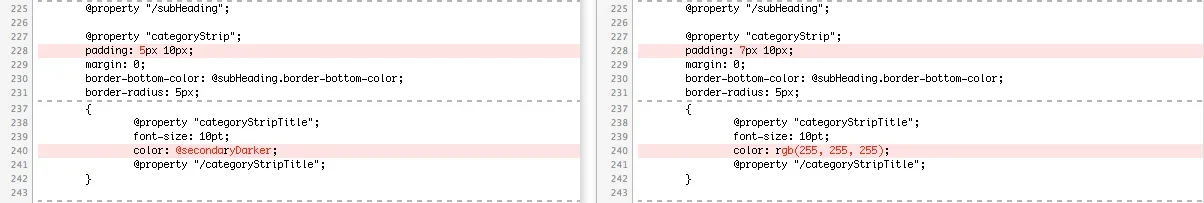
I fixed the node_list.css by uploading the master version with WebDav and then Reverting it in Admin CP
Edit 4
I exported the style xml file and opened it in a code editor and noticed that some of the templates are showing as:
<template title="footer" addon_id="" version_id="0" version_string="">
while the one that are actually working correctly by not showing in the Outdated Templates list are showing as:
<template title="PAGE_CONTAINER" addon_id="XenForo" version_id="1000035" version_string="1.0.0 Beta 5">
Looks like the templates that are showing in the Outdated list are missing the addon_id="" version_id="0" version_string=""
Edit 5
Re importing the style xml didn't do anyting.
Edit 6
The only solution that is working is to revert the templates with empty addon_id="" version_id="0" version_string="" and reapply the changes.
Doing that will work and turn the empty id as follow:
<template title="footer" addon_id="" version_id="0" version_string="">
to
<template title="footer" addon_id="XenForo" version_id="1000035" version_string="1.0.0 Beta 5">
Now that I covered all angles I leave this one for you Mike as it's definetly a bug