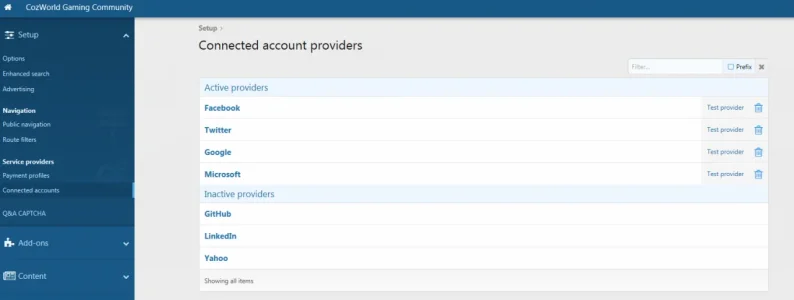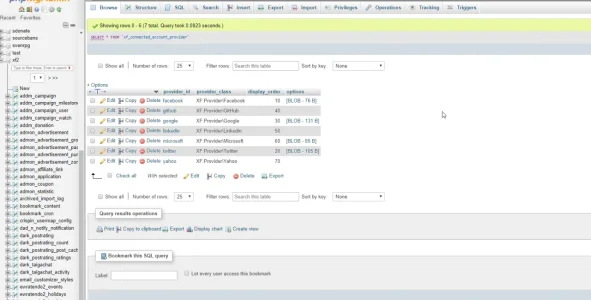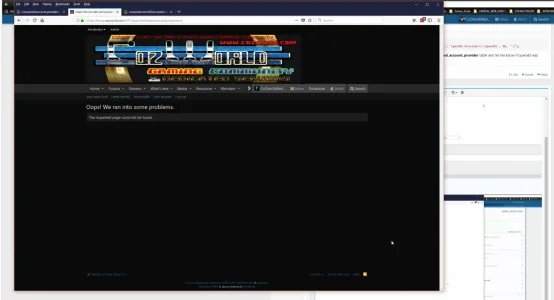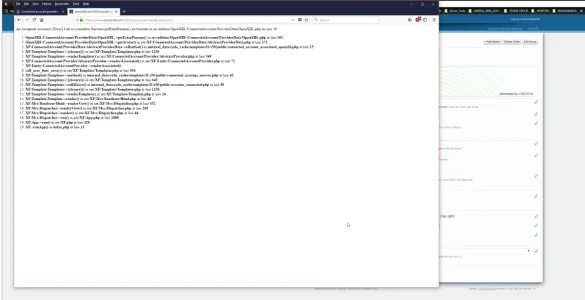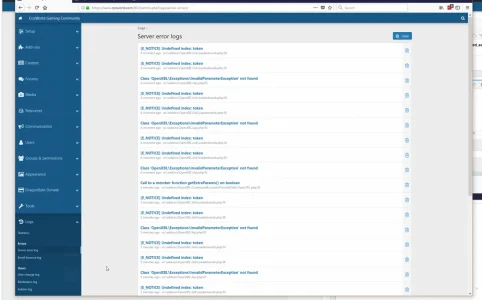TACTICS
Active member
TACTICS submitted a new resource:
OpenXBL 2.0 - Xbox Live for XenForo 2.0
Read more about this resource...
OpenXBL 2.0 - Xbox Live for XenForo 2.0
This is a beta release which means it may include unintended "features." Report bugs on GitHub, ask for help on Discord and if you're satisfied - leave a comment on this thread!
View attachment 165526
About OpenXBL
OpenXBL is a free to use Xbox Live API and includes friendly documentation, tutorial videos, and sample projects to get you started. What started as an example project to show the power...
Read more about this resource...