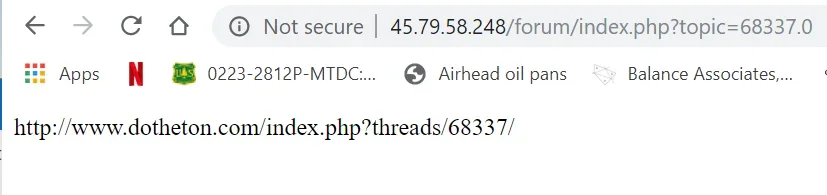Mr. Jinx
Well-known member
Mr. Jinx submitted a new resource:
Redirection script for SMF 2.0 - A script to redirect SMF to Xenforo URL's
Read more about this resource...
Redirection script for SMF 2.0 - A script to redirect SMF to Xenforo URL's
Script to help you redirect from SMF 2.0 to Xenforo 1.5 / 2.x
There are a few things for this script to work correctly:
- SMF 2.0 was using normal URLs, like "https://www.domain.com/smf/index.php?board=5.0"
So "Search engine friendly URLs" and other SEO/Pretty URL's where not enabled. You will need to change the script if you where using one of those.- During the import to Xenforo, you choose to retain ID's
- Both forums are installed in separate directories (or...
Read more about this resource...