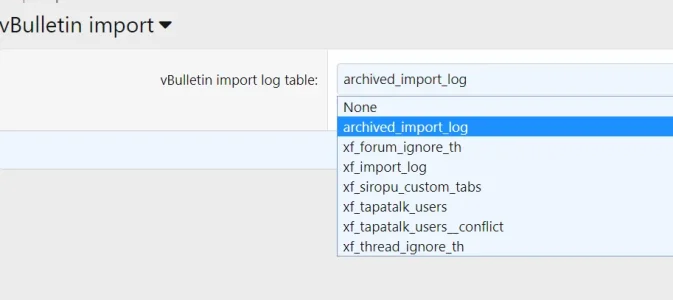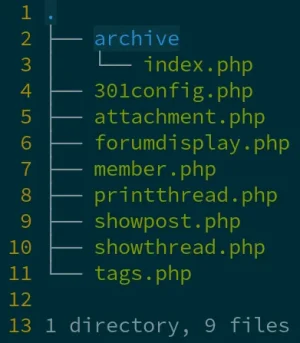TUG
Active member
About to attempt this over the holidays (slowest time on our forum)...just two quick questions.
1. is it wise (or even suggested) to upgrade to the last version of 1.5 before upgrading to 2.0? the documentation seems to state that you can just upgrade any previous version to 2.0 but I did find some posts from folks who were upgrading very old versions encountering problems during their upgrade?
2. is there a quick "requirement/confict" checker you can run to ensure the server meets or exceeds all minimum requirements in terms of installing and running 2.0 (nevermind, i just found the requirements checker script and ran it!).
notice that the xen requirements state mysql 5.5 or higher, but we have been running on mariadb for years now (currently at mariadb 10.1.43)...i cant seem to locate the 2.0 requirements for mariadb anywhere?
3. any other maintenance or "best practices" for 1.5.1 prior to running the upgrade?
thanks!
1. is it wise (or even suggested) to upgrade to the last version of 1.5 before upgrading to 2.0? the documentation seems to state that you can just upgrade any previous version to 2.0 but I did find some posts from folks who were upgrading very old versions encountering problems during their upgrade?
2. is there a quick "requirement/confict" checker you can run to ensure the server meets or exceeds all minimum requirements in terms of installing and running 2.0 (nevermind, i just found the requirements checker script and ran it!).
notice that the xen requirements state mysql 5.5 or higher, but we have been running on mariadb for years now (currently at mariadb 10.1.43)...i cant seem to locate the 2.0 requirements for mariadb anywhere?
3. any other maintenance or "best practices" for 1.5.1 prior to running the upgrade?
thanks!
Last edited: