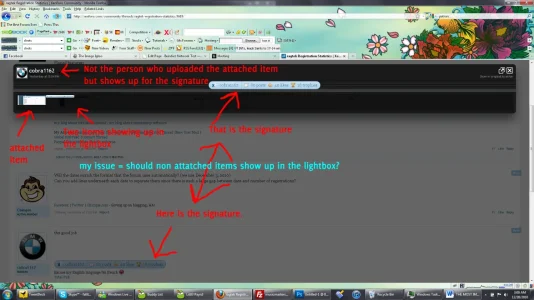You are using an out of date browser. It may not display this or other websites correctly.
You should upgrade or use an alternative browser.
You should upgrade or use an alternative browser.
Open Attached Images in a Lightbox
- Thread starter majdi
- Start date
Grover
Well-known member
Hello Brogan,
(offtopic)
Would it be possible to merge this thread, or at least all the suggestions in it to this one: http://xenforo.com/community/threads/open-attached-images-in-a-lightbox.1188/ ? We are now discussing the lightbox inside the testforum and since there are such valuable suggestions/feedback available here now, it would be better fitted in the Suggestions forum?
(/offtopic)
Furthermore, I agree with everyone stating that including all images of 1 page inside the lightbox is not quite beneficial on a forum platform. In fact, this is what I stated myself earlier overhere.
(offtopic)
Would it be possible to merge this thread, or at least all the suggestions in it to this one: http://xenforo.com/community/threads/open-attached-images-in-a-lightbox.1188/ ? We are now discussing the lightbox inside the testforum and since there are such valuable suggestions/feedback available here now, it would be better fitted in the Suggestions forum?
(/offtopic)
Furthermore, I agree with everyone stating that including all images of 1 page inside the lightbox is not quite beneficial on a forum platform. In fact, this is what I stated myself earlier overhere.
TNCclubman
Well-known member
is it possible to make the next previous image selection a swipe on my iphone?
Grover
Well-known member
is it possible to make the next previous image selection a swipe on my iphone?
This lightbox is actually making it much harder to have a pleasurable viewing/reading experience browsing xenforo.com on the iPhone now. It makes the reason for having a dedicated mobile style soon even bigger.
TNCclubman
Well-known member
This lightbox is actually making it much harder to have a pleasurable viewing/reading experience browsing xenforo.com on the iPhone now. It makes the reason for having a dedicated mobile style soon even bigger.
damn, it looked like it was going to take up the iphone screen and we could just swipe from one image to the next. So upset right now.
TNCclubman
Well-known member
oh man, just pulled it up on my iphone. doesnt even show up, you get a blue question mark where the image is supposed to be, with the filmstrip of thumbs underneath. makes it completely unviewable on mobile phones.
Grover
Well-known member
oh man, just pulled it up on my iphone. doesnt even show up, you get a blue question mark where the image is supposed to be, with the filmstrip of thumbs underneath. makes it completely unviewable on mobile phones.
That's what I am saying... viewing images on xenforo.com is no pleasure anymore on the iPhone now. Before the lightbox was there, when you clicked an image it was conveniently shown in a new browser page on the iPhone. A mobile style is definitely needed soon.
Grover
Well-known member
Okay, here's my feedback on the newly implemented lightbox (see: http://xenforo.com/community/threads/lightbox-test.9596/):
(I understand this is just the first version of the lightbox and improvements will be coming. Great we have this now in XenForo!)
- Can somebody explain to me why it is needed/handy to display all the images of the whole thread into the lightbox at once? In a real-life situation/the way I use forums I do not want to be confronted with all the images from the entire thread. Why? Because for me the context will be lost then. When people post images in their posting, they add explanatory/introducational text to it: this is the context. When I see the lightbox giving me all the images in the whole thread, I don`t have a clue what I am looking at.
See the examples here: http://www.huddletogether.com/projects/lightbox2/
Imagine that one of the 'Single Image' is an image posted in 1 single particular posting in a thread. I want to be able to click on that and that the lightbox presents me that image (and that image only) on it's own. Imagine the 'Image set' in that example to be 4 images in 1 single particular posting. I want to be able to click on one of those images and that the lightbox presents me that images and all other 3 in that posting (and only that posting, because this is where my focus and context is!) I understand others have different needs, but I can not think of any situation where I (on my platform) need to see all the images of the entire thread presented to me. In fact, when I come accross a site that has a highslide or whatever that presents me with all the images from 1 entire page/thread I find it really confusing to be honest.
I believe such functionality will work great in a Gallery-environment (where the focus is on the images instead of the text), but this is forumsoftware (where the focus is on the text or a combination of the text and the images, most of the time). I hope maybe an ACP option can be provided for those people who want to show only the current images per post inside the XF Lightbox. That (at least for me) would make it really useful.
-- I am not quite liking the transparency level of the black background of the XF lightbox. Just take a small attachment/picture and then view it from the lightbox. It looks rather messy to me and is not really that beneficial for a pleasurable viewing experience.
Example is this: go to the 1st posting in http://xenforo.com/community/threads/lightbox-test.9596/ and then view the photo with the phone booth in it. You will see that the background image which is 'shining' through the transparency distracts way to much from the photo in the forefront. The photo should get the emphasizes, but my eyes are trying to make out what is shown in the background. Not good.
-- (more to come...)
-
In addition to what I said above, I completely agree with the following feedback that has been given:
This is surely needed, because:- if a picture is loading, a "busy-sign" like everywhere else in XF should be shown
pics are loading pretty slow.....
-
I always hated it with a passion that lightboxes would resize with the content they are showing and thus making the navigation-arrows move to another position every single time an image had a different size. Yuk. I am there to watch the image, not to spend (too much) time moving my mouse around to click on yet another positioned arrow...If possible have the navigation tabs be in the exact same place regardless of picture size, right now they move around
So, this is another reason why we definitely need:
-would it be possible to control next/prev with keyboard arrow keys?
James Freeman
Member
I think he understands by now that this is a bug, he must have said this about 3-4 times now, It's because it's just picking up all the IMG tags, thus picking up the IMG tag in the sig - I'm guessing he will just attach a class to the sig img and then do a CSS selector in the JS to get all the IMGs in thread bit.. 
I've (locally) fixed the problem with signature images being picked up, but it turns out that it is not picking up smilies. In fact, the 'smilies' it has picked up are actually not smilies at all they are [IMG] tags linking to smilie images, so the system doesn't know that they are smilies at all.
Take these examples from page 4 of this thread:
Take these examples from page 4 of this thread:
This is great! I really love how all attachments from the entire thread can be seen at once... although there should be some sort of separation to illustrate that the attachments are from different posts.
Nice work. [IMG]http://xenforo.com/community/styles/default/xenforo/smilies/wink.png[/IMG]
Really nice.
I think its picking up smilies too...[IMG]http://xenforo.com/community/styles/default/xenforo/smilies/eek.png[/IMG] [IMG]http://xenforo.com/community/styles/default/xenforo/smilies/confused.png[/IMG]
Grover
Well-known member
Another 'issue' is displayed here: http://xenforo.com/community/threads/lightbox-test-dos.9695/#post-132938
When you first click on the large image ('Click this image to show the full-size version') and then on one of the two 'XenForo' logo-images above it, you will see that the full-sized version of the larger image now lays on top of the lightbox. It would be logical that the lightbox is always on the foreground to prevent situations like this.
When you first click on the large image ('Click this image to show the full-size version') and then on one of the two 'XenForo' logo-images above it, you will see that the full-sized version of the larger image now lays on top of the lightbox. It would be logical that the lightbox is always on the foreground to prevent situations like this.
That has now been fixed.It would be logical that the lightbox is always on the foreground to prevent situations like this.
Tigratrus
Well-known member
I tend to agree with the others that see a lightbox pulling all images in the page as potentially confusing and runs the risk of losing the context in which those images were posted. IMO, the forum software should be about facilitating conversations, and when pictures are PART of the conversation, taking them out of the context in which they were posted can be counter-productive.
I can see that some forums might want to have all images on the page grouped together, but for others I think you'd at least need them visually grouped together not just an attribution (I certainly like the existing attribution though!). As an example scenario: three posters are arguing about the possible ways to implement a specific visual layout for a kitchen. By lumping them all in together, it makes it hard for readers to keep straight who is describing what. It would make using pictures to illustrate differences potentially counter-productive. I think there needs to be a way to easily filter it to show just the current post... Maybe split the thumbnails into two rows? Current post and other images on the page?
I can see that some forums might want to have all images on the page grouped together, but for others I think you'd at least need them visually grouped together not just an attribution (I certainly like the existing attribution though!). As an example scenario: three posters are arguing about the possible ways to implement a specific visual layout for a kitchen. By lumping them all in together, it makes it hard for readers to keep straight who is describing what. It would make using pictures to illustrate differences potentially counter-productive. I think there needs to be a way to easily filter it to show just the current post... Maybe split the thumbnails into two rows? Current post and other images on the page?
jacko
Well-known member
same here on a macbook 13", firefox 3.6.13The bottom of the lightbox is cut off on my laptop screen (1280 x 800) with large images.
Grover
Well-known member
The bottom of the lightbox is cut off on my laptop screen (1280 x 800) with large images.
I justed wanted to report this myself. Another example: http://xenforo.com/community/threads/lightbox-test-dos.9695/#post-132938 ... when I watch the 2 xenforo logo images the lightbox is fine, but when I want to display the huge 'apple' logo image, the bottom of the lightbox is indeed cut off for me (1680 x 1050 monitor res) as well. The old none-lightbox way wasn't so bad, was it?


Similar threads
- Replies
- 0
- Views
- 201
- Locked
- Replies
- 3
- Views
- 1K
- Replies
- 3
- Views
- 1K