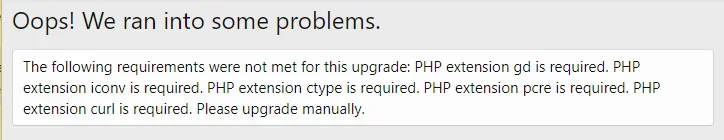Wildcat Media
Well-known member
- Affected version
- 2.1.0 beta 2
I just ran the upgrade from the one-click upgrade on the home page of the admin control panel, to take us from 2.1.0 beta 1 to beta 2. Here's the error:
We are running PHP 5.6.3, and all of those are enabled. (They all appear as enabled in phpinfo(). ) And, the upgrade from 2.0 to 2.1.0 beta 1 went smoothly (aside from the JSON issue) without throwing any errors.
I have a feeling this is some minor "version check" issue.
The following requirements were not met for this upgrade: PHP extension gd is required. PHP extension iconv is required. PHP extension ctype is required. PHP extension pcre is required. PHP extension curl is required. We are running PHP 5.6.3, and all of those are enabled. (They all appear as enabled in phpinfo(). ) And, the upgrade from 2.0 to 2.1.0 beta 1 went smoothly (aside from the JSON issue) without throwing any errors.
I have a feeling this is some minor "version check" issue.