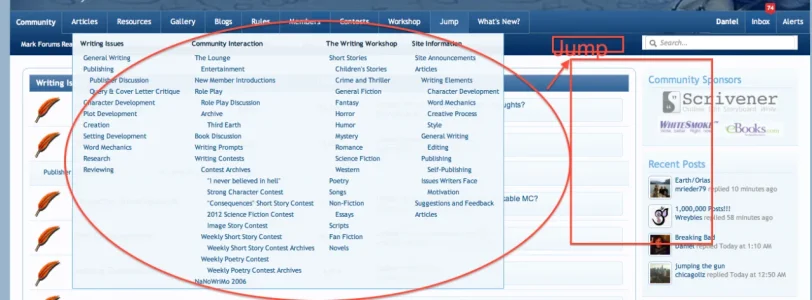Jake Bunce
Well-known member
Hi Jake
Not sure if you are aware but I am also using the Multi Site addon which seems to clash with your Nodes As Tabs addon...they had to provide a different Options file for your addon to be able to use there...you can read about it from Post #52 on at:
http://xenforo.com/community/threads/xencentral-multisite-system-paid.58618/page-3
Will investigate. Thanks.