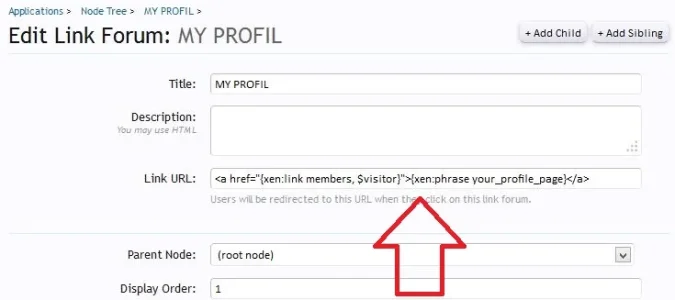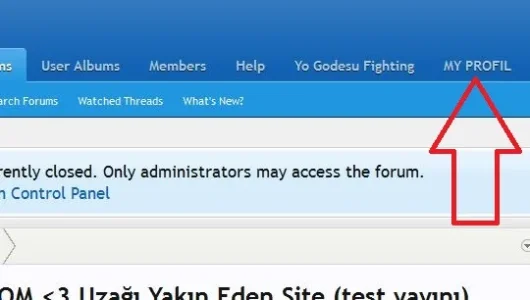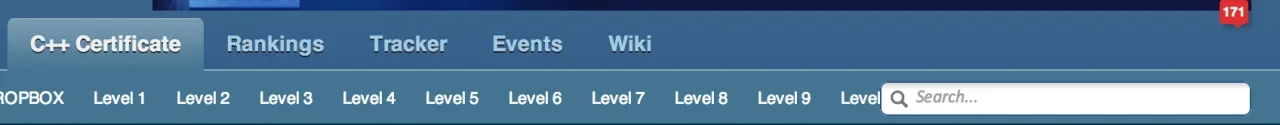<script>
window.onload = function()
{
$('.nodetab1 a.navLink').attr('target','_blank');
};
</script>
<script>
<xen:hook name="page_container_js_body">
jQuery.extend(true, XenForo,
{
visitor: { user_id: {$visitor.user_id} },
serverTimeInfo:
{
now: {$serverTimeInfo.now},
today: {$serverTimeInfo.today},
todayDow: {$serverTimeInfo.todayDow}
},
_lightBoxUniversal: "{$xenOptions.lightBoxUniversal}",
_enableOverlays: "@enableOverlays",
_animationSpeedMultiplier: "@animationSpeedMultiplier",
_overlayConfig:
{
top: "@overlayTop",
speed: {xen:calc '@overlaySpeed * @animationSpeedMultiplier'},
closeSpeed: {xen:calc '@overlayCloseSpeed * @animationSpeedMultiplier'},
mask:
{
color: "@overlayMaskColor",
opacity: "@overlayMaskOpacity",
loadSpeed: {xen:calc '@overlaySpeed * @animationSpeedMultiplier'},
closeSpeed: {xen:calc '@overlayCloseSpeed * @animationSpeedMultiplier'}
}
},
_ignoredUsers: {xen:helper json, $visitor.ignoredUsers},
_loadedScripts: {/*<!--XenForo_Required_Scripts-->*/},
_cookieConfig: { path: "{xen:jsescape $xenOptions.cookieConfig.path}", domain: "{xen:jsescape $xenOptions.cookieConfig.domain}", prefix: "{xen:jsescape $xenOptions.cookieConfig.prefix}"},
_csrfToken: "{xen:jsescape $visitor.csrf_token_page}",
_csrfRefreshUrl: "{xen:jsescape {xen:link login/csrf-token-refresh}}",
_jsVersion: "{$xenOptions.jsVersion}"
});
jQuery.extend(XenForo.phrases,
{
cancel: "{xen:jsescape {xen:phrase cancel}}",
a_moment_ago: "{xen:jsescape {xen:phrase a_moment_ago}}",
one_minute_ago: "{xen:jsescape {xen:phrase one_minute_ago}}",
x_minutes_ago: "{xen:jsescape {xen:phrase x_minutes_ago, 'minutes=%minutes%'}}",
today_at_x: "{xen:jsescape {xen:phrase today_at_x, 'time=%time%'}}",
yesterday_at_x: "{xen:jsescape {xen:phrase yesterday_at_x, 'time=%time%'}}",
day_x_at_time_y: "{xen:jsescape {xen:phrase day_x_at_time_y, 'day=%day%', 'time=%time%'}}",
day0: "{xen:jsescape {xen:phrase day_sunday}}",
day1: "{xen:jsescape {xen:phrase day_monday}}",
day2: "{xen:jsescape {xen:phrase day_tuesday}}",
day3: "{xen:jsescape {xen:phrase day_wednesday}}",
day4: "{xen:jsescape {xen:phrase day_thursday}}",
day5: "{xen:jsescape {xen:phrase day_friday}}",
day6: "{xen:jsescape {xen:phrase day_saturday}}",
_months: "{xen:jsescape '{xen:phrase month_1},{xen:phrase month_2},{xen:phrase month_3},{xen:phrase month_4},{xen:phrase month_5},{xen:phrase month_6},{xen:phrase month_7},{xen:phrase month_8},{xen:phrase month_9},{xen:phrase month_10},{xen:phrase month_11},{xen:phrase month_12}'}",
_daysShort: "{xen:jsescape '{xen:phrase day_sunday_short},{xen:phrase day_monday_short},{xen:phrase day_tuesday_short},{xen:phrase day_wednesday_short},{xen:phrase day_thursday_short},{xen:phrase day_friday_short},{xen:phrase day_saturday_short}'}",
following_error_occurred: "{xen:jsescape {xen:phrase following_error_occurred}}",
server_did_not_respond_in_time_try_again: "{xen:jsescape {xen:phrase server_did_not_respond_in_time_try_again}}",
logging_in: "{xen:jsescape {xen:phrase logging_in}}",
click_image_show_full_size_version: "{xen:jsescape {xen:phrase click_image_show_full_size_version}}",
show_hidden_content_by_x: "{xen:jsescape {xen:phrase show_hidden_content_by_x}}"
});
// Facebook Javascript SDK
XenForo.Facebook.appId = "{xen:jsescape $xenOptions.facebookAppId}";
XenForo.Facebook.forceInit = {xen:if $facebookSdk, true, false};
</xen:hook>
</script>