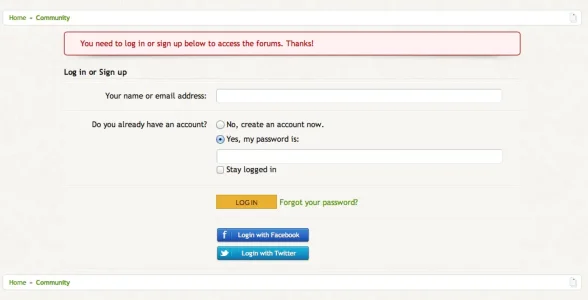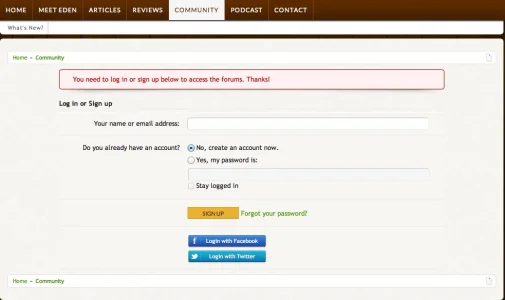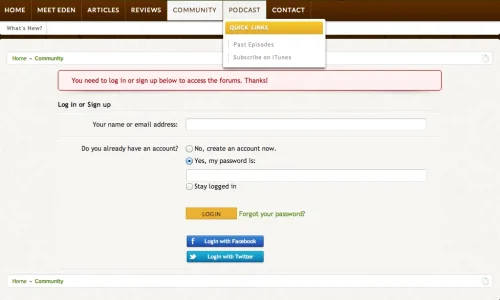Jake Bunce
Well-known member
Hi, is there an easy way to show different tabs to different user groups? I would like to create a separate menu for guests and then change it for users after they log in. So I would need to create 2 separate menus. Is that possible with this addon? Easy to do?
You can create separate node tabs with different permissions, and enable permission checking for the tabs. That would allow you to show different tabs based on groups.
Or if you only want to change the secondary links then you can specify a Links Template for the node tab and use group conditions in that template:
http://xenforo.com/community/threads/usergroup-checking-in-the-templates.9447/