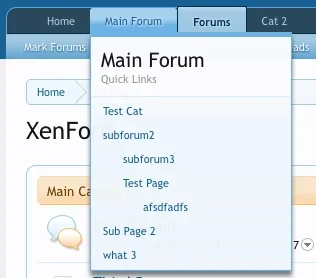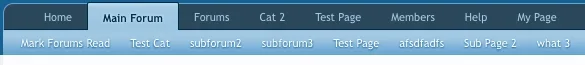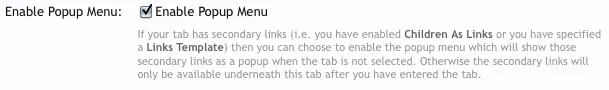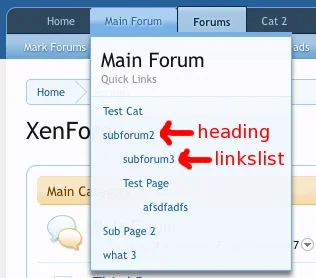CFodder
Well-known member
Gotta say I agree with Erich that this mod just opens up they way you can think about navigating/setting up the forums.
Have done a fresh 1.1 install on our dev site and this is the only mod I've added so far, would just like to know if it's possible to get rid of the dropdown menu? Saw the fix for 1.04 but can't seem to find what to edit for 1.1.
Have done a fresh 1.1 install on our dev site and this is the only mod I've added so far, would just like to know if it's possible to get rid of the dropdown menu? Saw the fix for 1.04 but can't seem to find what to edit for 1.1.