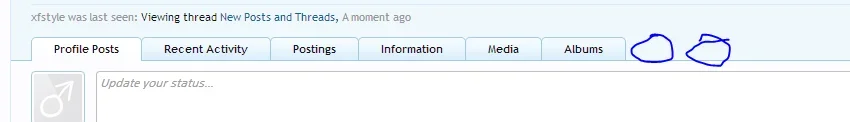k, I see. That sounds reasonable @sadiq6210. I'm going to implement it in the next minor release (1.1). I've currently planned to have an additional link „Recent Posts and Threads“ in the navbar like with the CTA add-on that will have recent content as the default and also two perms for these links to show and hide them.
Great