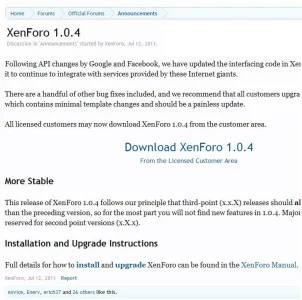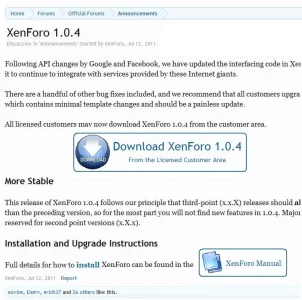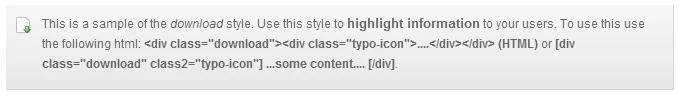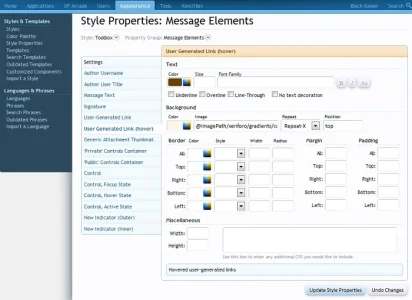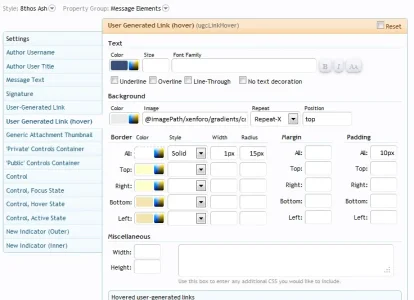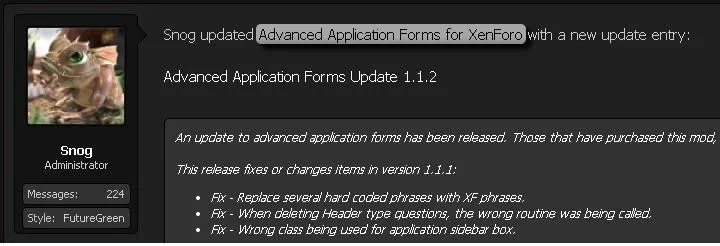Digital Doctor
Well-known member
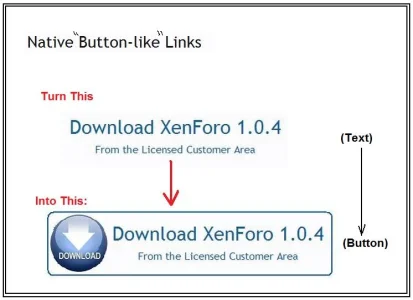
Q: How could this be achieved ?
Method 1: Link Button.

For the Xenforo example above ...
(1) the user would type out the text.
(2) Then they would highlight the text, select the Link Icon, select Link Type: Download.
(3) Done !
Note: obviously these buttons could be skinned !
Q: Could this be achieved with bbcode ?
[button=download]Download XenForo 1.0.4[/button]
Please Like if you want native Xenforo "Button"-Links.
Attachments
Upvote
1