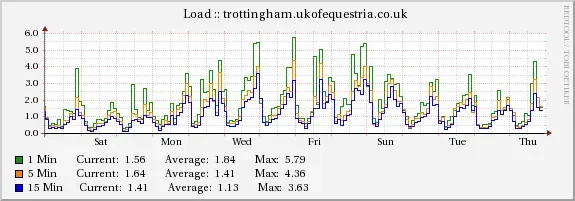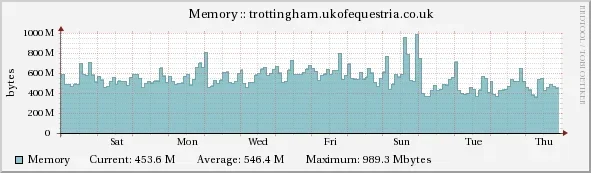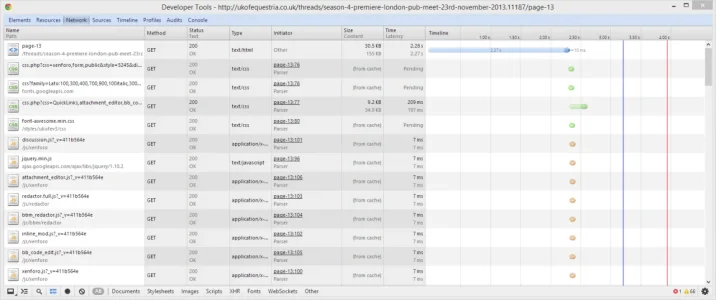Alteran Ancient
Well-known member
This is a question that I was hoping someone might be able to answer for me.
My website's response times are highly erratic, and more often than not, slow into the seconds. With Debug enabled on my XF forum, load times are anywhere between 0.4 seconds and 4 seconds or more. I was using Nginx + PHP/FastCGI + XCache but switched over to PHP-FPM + APC on Sunday. Average server load dropped marginally as did memory usage, but server responsiveness utterly blows when I have just around 150 users on the site at one time.
My DNS records are also pumped through CloudFlare, so there's that too. Helps with the caching effort quite a bit. Doesn't help with the server response times.
The SQL queries are taking almost no time to execute (0.2 seconds down to 0.05 during quieter periods), so it can't be that. Upon checking htop on the VPS, CPU on the various php-fpm threads is fluctuating constantly up to 15%.
The load and memory stats are attached - I made the tweaks mentioned above on Sunday, to no avail. Was abandoning Apache all those months ago an unproductive waste of my time? Any ideas or suggestions you could give will be greatly appreciated.
My website's response times are highly erratic, and more often than not, slow into the seconds. With Debug enabled on my XF forum, load times are anywhere between 0.4 seconds and 4 seconds or more. I was using Nginx + PHP/FastCGI + XCache but switched over to PHP-FPM + APC on Sunday. Average server load dropped marginally as did memory usage, but server responsiveness utterly blows when I have just around 150 users on the site at one time.
My DNS records are also pumped through CloudFlare, so there's that too. Helps with the caching effort quite a bit. Doesn't help with the server response times.
The SQL queries are taking almost no time to execute (0.2 seconds down to 0.05 during quieter periods), so it can't be that. Upon checking htop on the VPS, CPU on the various php-fpm threads is fluctuating constantly up to 15%.
The load and memory stats are attached - I made the tweaks mentioned above on Sunday, to no avail. Was abandoning Apache all those months ago an unproductive waste of my time? Any ideas or suggestions you could give will be greatly appreciated.
Attachments
Last edited: