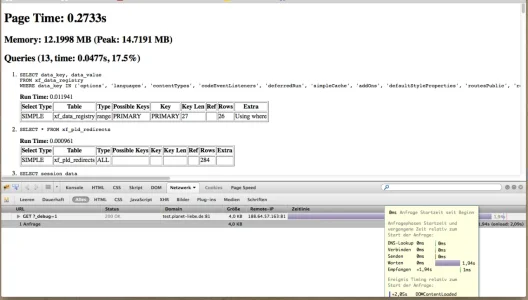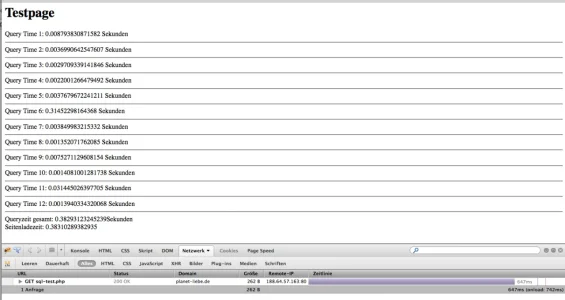FloV
Well-known member
Hey everybody,
i need your help again! The page loading time of my site is really horrible. After playing around and a lot of debugging i've figured out that's because of 1 single AddOn.
The page loading time of my site is really horrible. After playing around and a lot of debugging i've figured out that's because of 1 single AddOn.
With the AddOn
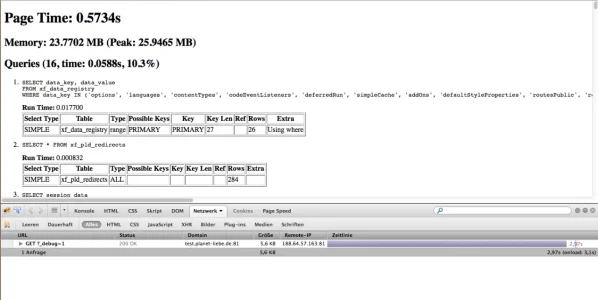
Page Time: 0.5734s
Memory: 23.7702 MB (Peak: 25.9465 MB)
Queries (16, time: 0.0588s, 10.3%)
Without
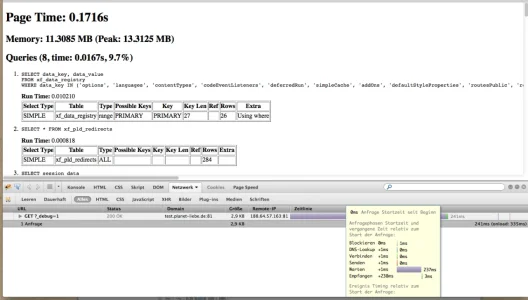
Page Time: 0.1716s
Memory: 11.3085 MB (Peak: 13.3125 MB)
Queries (8, time: 0.0167s, 9.7%)
As you can see in the Screenshot, specially the server response time is with 2.5 seconds very high (with enabled AddOn). When the AddOn is disabled it's still not low but much (!) better.
So, it's a portal AddOn and the developer isn't around anymore. I have to use the AddOn to keep my site alive. Is there anything i can do to figure out what exactly is causing the problem?
It would be great if you could help me out with this, it's really anoying.
Thanks so far!
Florian
i need your help again!
With the AddOn
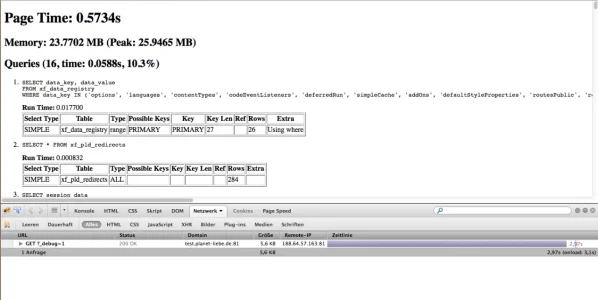
Page Time: 0.5734s
Memory: 23.7702 MB (Peak: 25.9465 MB)
Queries (16, time: 0.0588s, 10.3%)
Without
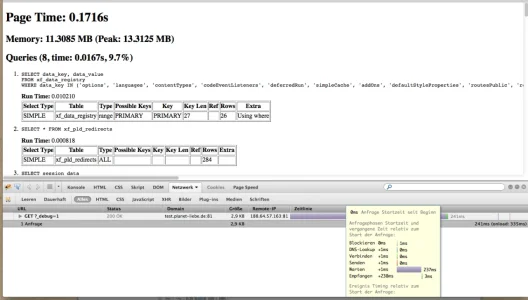
Page Time: 0.1716s
Memory: 11.3085 MB (Peak: 13.3125 MB)
Queries (8, time: 0.0167s, 9.7%)
As you can see in the Screenshot, specially the server response time is with 2.5 seconds very high (with enabled AddOn). When the AddOn is disabled it's still not low but much (!) better.
So, it's a portal AddOn and the developer isn't around anymore. I have to use the AddOn to keep my site alive. Is there anything i can do to figure out what exactly is causing the problem?
It would be great if you could help me out with this, it's really anoying.
Thanks so far!
Florian