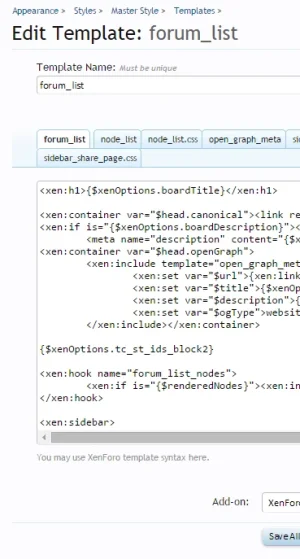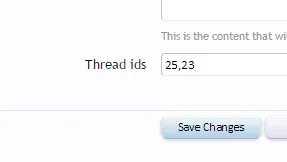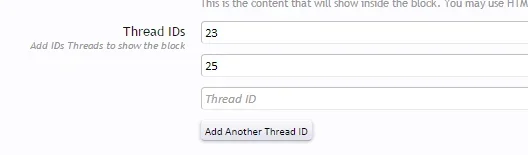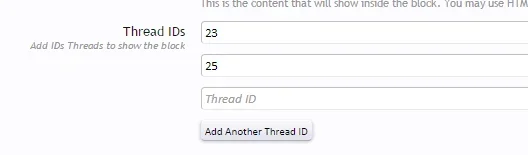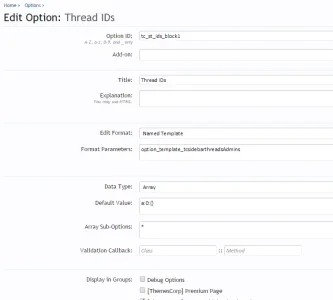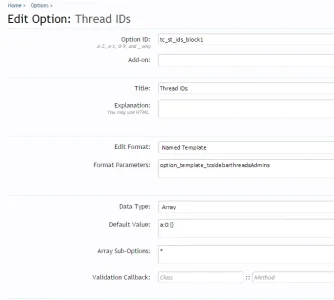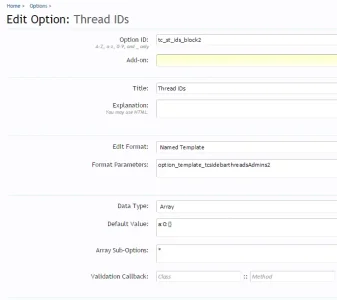Allan
Well-known member
Hello,
I would like to display text in specific threads, so use this and I replace:
<xen:if is="in_array({$thread.thread_id}, array(x, y, z))">
with
<xen:if is="in_array({$thread.thread_id}, array({$xenOptions.tc_st_ids_block2}))">
My template:
In Option to add-on, i have:
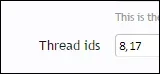
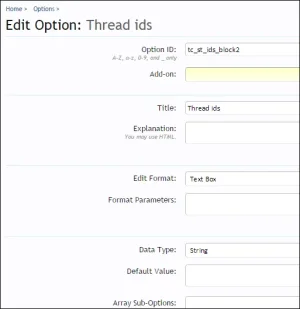
The problem is that my code is displayed only in the thread with ID 8 but not with ID 17
It does not take into account ", 17"
Someone would have any idea ?
I would like to display text in specific threads, so use this and I replace:
<xen:if is="in_array({$thread.thread_id}, array(x, y, z))">
with
<xen:if is="in_array({$thread.thread_id}, array({$xenOptions.tc_st_ids_block2}))">
My template:
Code:
<xen:if is="in_array({$thread.thread_id}, array({$xenOptions.tc_st_ids_block2}))">
My code here
</xen:if>In Option to add-on, i have:
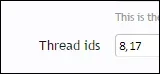
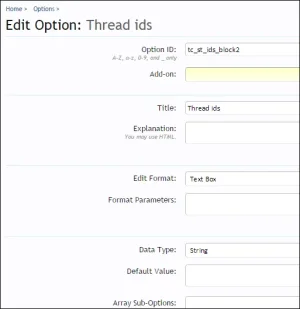
The problem is that my code is displayed only in the thread with ID 8 but not with ID 17
It does not take into account ", 17"
Someone would have any idea ?
Last edited: