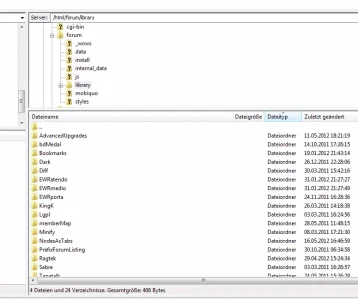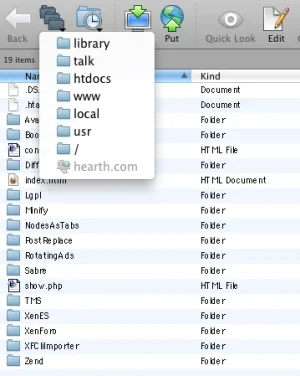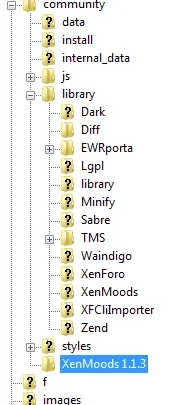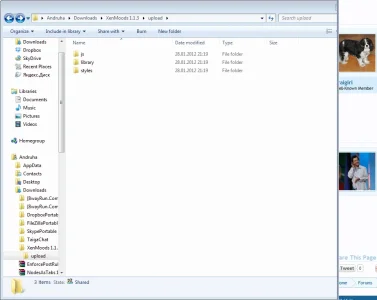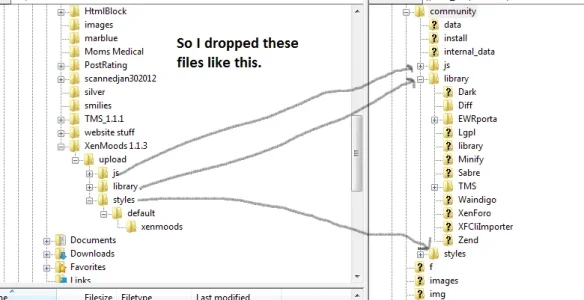Hello ,
I don't know why but I'm having trouble installing my mods. I haven't installed one correctly yet. I'm using FZ for file transfer but I guess I'm not putting things in the correct places.
I'm having a hard time understand file structures of XF mods. They all seem to be a little different in some way.
Under styles some have a "dark" file, some don't.
Do I install the mods library inside the main library so that it reads/library/moodlibrary/.....
Some come with an index.php in the JS file, some don't.
Can someone post a screenshot of their file system so I can take a look at things? That would be real helpful.
The moods I'm trying to install are.
Mood
Library
Enhanced "like" system (Paid)
Template Modification
and a few others.
Thank you again,
Gabby
I don't know why but I'm having trouble installing my mods. I haven't installed one correctly yet. I'm using FZ for file transfer but I guess I'm not putting things in the correct places.
I'm having a hard time understand file structures of XF mods. They all seem to be a little different in some way.
Under styles some have a "dark" file, some don't.
Do I install the mods library inside the main library so that it reads/library/moodlibrary/.....
Some come with an index.php in the JS file, some don't.
Can someone post a screenshot of their file system so I can take a look at things? That would be real helpful.
The moods I'm trying to install are.
Mood
Library
Enhanced "like" system (Paid)
Template Modification
and a few others.
Thank you again,
Gabby