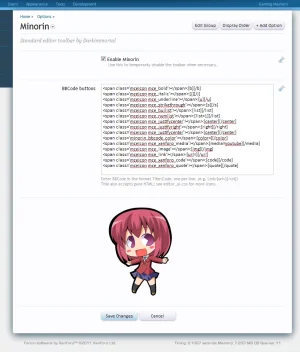Luke F
Well-known member
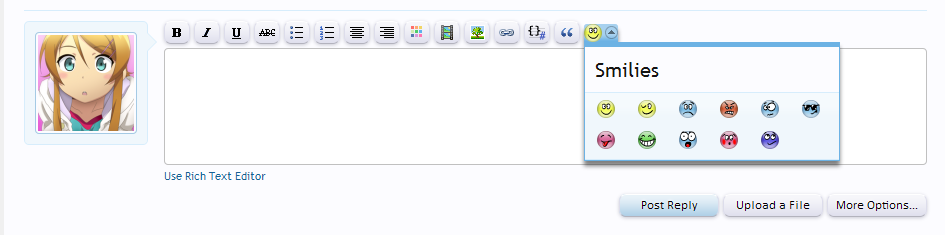
Using code developed for TaigaChat, this addon makes the standard (non-WYSIWYG) editor more practical by adding a toolbar for inserting BBCode and smilies.
The same customisable system from TaigaChat is used, allowing you to add custom BBCode buttons as you see fit.
Installation:- Upload contents of upload folder to forum root
- Install addon_Minorin.xml file
Updating: (0.0.x to 0.0.4)- Upload the contents of upload folder to your forum root, overwriting all files.
- Perform upgrade process with the new addon xml file.
- Remove template include from editor template (<xen:include template="dark_minorin_toolbar" />)
- Upload the contents of upload folder to your forum root, overwriting all files.
- Perform upgrade process with the new addon xml file.
0.0.5 (12/12/2011):
- Optimised smilie loading (now uses cache)
- Fixed smilie ordering
- Fixed compatibility with XenForo 1.1 (css sprite smilies etc.)
- Fixed double toolbar on quick edit
- Added template hook to replace the template edit previously required
- Fixed compatibility with all other instances of the editor, including edit signature and other addons.
- Fixed inline editor support.
- Fixed full editor support with WYSIWYG disabled.
- Semi-fixed inline conversation editor support with WYSIWYG disabled (need to focus textarea before toolbar appears).
Donations go here.