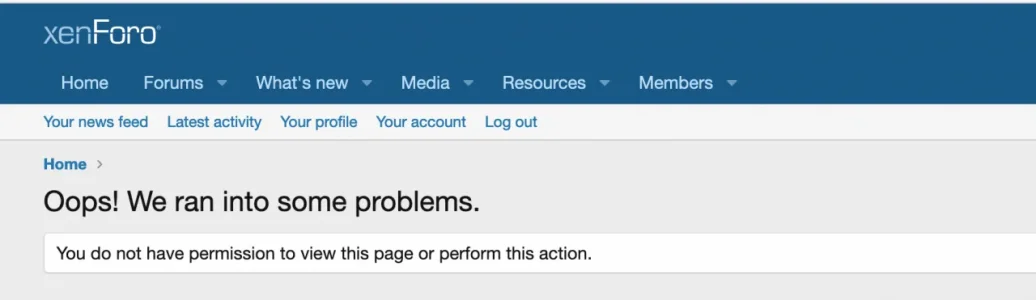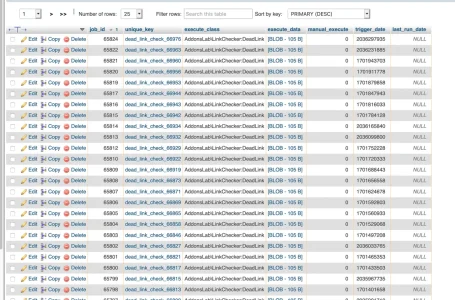Mr Lucky
Well-known member
- Affected version
- 2.2.3
I got an error posting an attachment here:
See here: https://xenforo.com/community/threa...oro-2-x-by-addonslab-paid.143075/post-1499133
In that case the message seemed to post OK, but after it was posted, the image didn't show and the link is dead.
Then I tried again in the same thread and got this while trying to post the image. (Message is not too long, it's just a screenshot)

See here: https://xenforo.com/community/threa...oro-2-x-by-addonslab-paid.143075/post-1499133
In that case the message seemed to post OK, but after it was posted, the image didn't show and the link is dead.
Then I tried again in the same thread and got this while trying to post the image. (Message is not too long, it's just a screenshot)