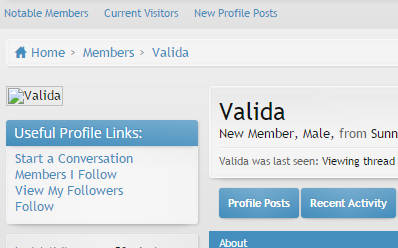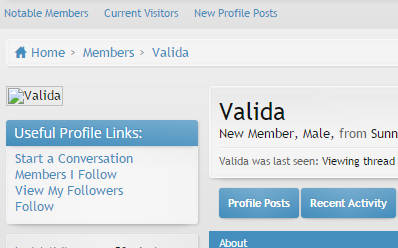here is error
ErrorException: getimagesize(/opt/lsws/DEFAULT/html/site.com/html/data/avatars/l/5/5256.jpg): failed to open stream: No such file or directory -library/XenForo/Model/Avatar.php:252
Generated By: Brock Samson, Today at 2:49 AM
Stack Trace
#0 [internal function]: XenForo_Application::handlePhpError(2, 'getimagesize(/o...', '/opt/lsws/DEFAU...', 252, Array)
#1 /opt/lsws/DEFAULT/html/site.com/html/library/XenForo/Model/Avatar.php(252): getimagesize('/opt/lsws/DEFAU...')
#2 /opt/lsws/DEFAULT/html/site.com/html/library/XenForo/ControllerPublic/Account.php(587): XenForo_Model_Avatar->recropAvatar(5256, 0, 0)
#3 /opt/lsws/DEFAULT/html/site.com/html/library/*******/Credits/ControllerPublic/Account.php(56): XenForo_ControllerPublic_Account->actionAvatarUpload()
#4 /opt/lsws/DEFAULT/html/site.com/html/library/XenForo/FrontController.php(347): *******_Credits_ControllerPublic_Account->actionAvatarUpload()
#5 /opt/lsws/DEFAULT/html/site.com/html/library/XenForo/FrontController.php(134): XenForo_FrontController->dispatch(Object(XenForo_RouteMatch))
#6 /opt/lsws/DEFAULT/html/site.com/html/index.php(13): XenForo_FrontController->run()
#7 {main}
Request State
array(3) {
["url"] => string(45) "
http://www.site.com/account/avatar-upload"
["_GET"] => array(0) {
}
["_POST"] => array(9) {
["use_gravatar"] => string(1) "0"
["su"] => string(75) "
http://fc03.deviantart.net/fs71/i/2010/152/8/1/Brock_Samson_by_Injust07.jpg"
["avatar_date"] => string(1) "0"
["avatar_crop_x"] => string(1) "0"
["avatar_crop_y"] => string(1) "0"
["_xfToken"] => string(8) "********"
["_xfRequestUri"] => string(25) "/account/personal-details"
["_xfNoRedirect"] => string(1) "1"
["_xfResponseType"] => string(4) "json"
}
}