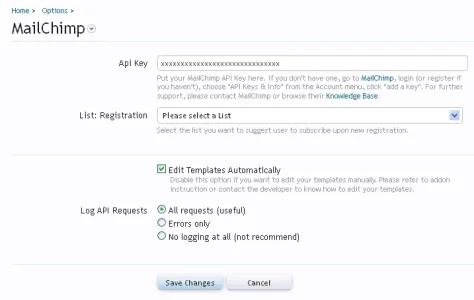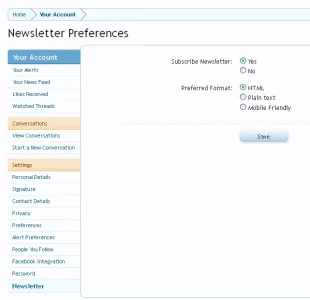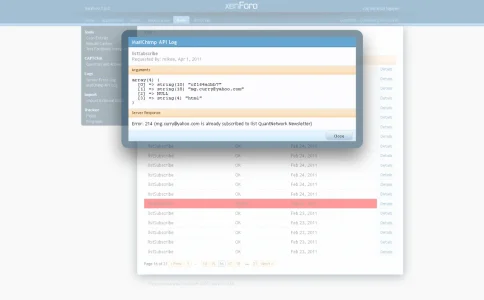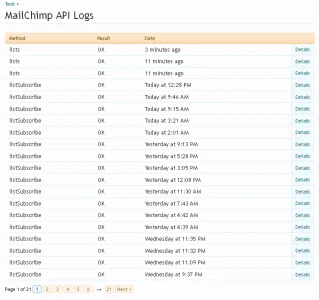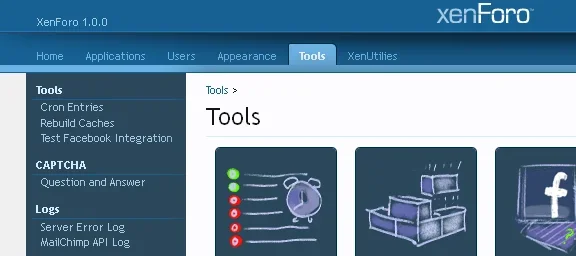This plugin was originally developed for my site but we are making it FREE for all lovers of Mailchimp and Xenforo.
If you don't know what Mailchimp is, read on
We love the MailChimp guys. Their email management app makes our lives as website owners so much easier. We have used Mailchimp-Vbulletin plugin since 2010 and when we moved to Xenforo earlier this year, this plugin is something we needed to make the migration possible.
Plugin version: 0.9.1
Xenforo version: 1.1.0
MailChimp API version: 1.3
Features
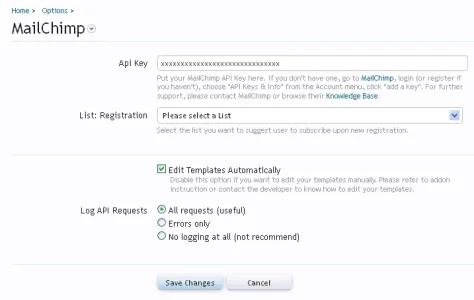
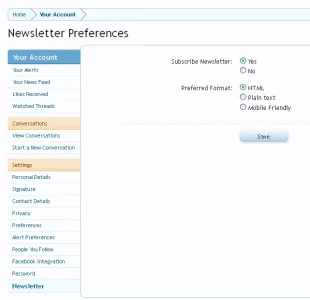

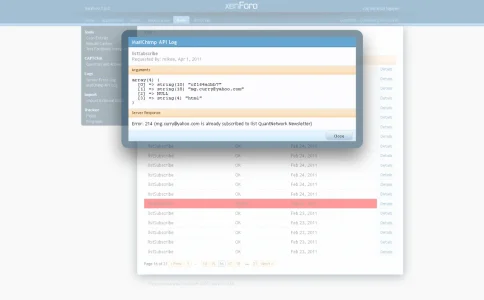

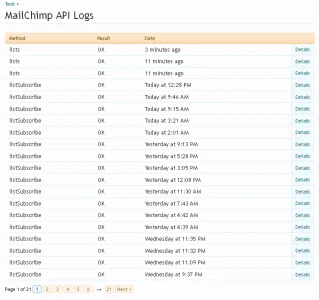
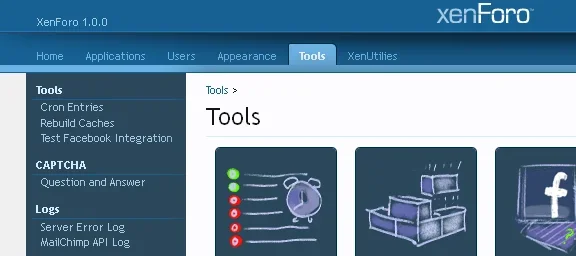
If you don't know what Mailchimp is, read on
We love the MailChimp guys. Their email management app makes our lives as website owners so much easier. We have used Mailchimp-Vbulletin plugin since 2010 and when we moved to Xenforo earlier this year, this plugin is something we needed to make the migration possible.
Plugin version: 0.9.1
Xenforo version: 1.1.0
MailChimp API version: 1.3
Features
- Offer new members a quick and easy way to signup for newsletter. Double opt-in is default.
- Members can change their newsletter’s preferences within Xenforo’s account profile
- Site admin can monitor their Mailchimp API log from within Xenforo
- Customization of signup list. This will be available when Xenforo makes custom profile hooks available
- Newsletter signup block on Xenforo sidebar
- Upload contents of upload folder to forum root
- Install addon_mailchimp.xml file from Xenforo’s Install New Add-on interface
- Enter your Mailchimp API and select your list from Options->Mailchimp screen
- If you enable API logging, the logs can be viewed under Tools->Mailchimp API Log