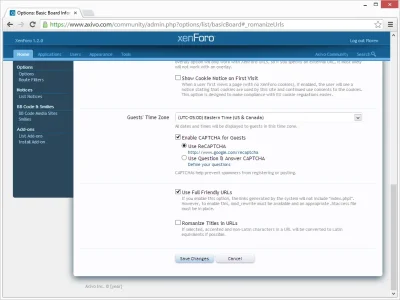You are using an out of date browser. It may not display this or other websites correctly.
You should upgrade or use an alternative browser.
You should upgrade or use an alternative browser.
Load problem - Help with server / xenforo optimization
- Thread starter Dakis
- Start date
Floren
Well-known member
Floren
Well-known member
Why can't you get rid of cPanel and have a fresh setup with default rpm's installed?Thank you very much for your help. I will try to translate all that to my host, but I don't know what the outcome will be.
You will have a great setup with no more cPanel insanity? I would personally do this:
New server setup, with a minimal install, zero tolerance on extra rpm's installed.
http://centos.mirror.iweb.ca/6.4/isos/x86_64/CentOS-6.4-x86_64-minimal.iso
I'm sure your host can setup a new server in parallel for you, no?
Use Nginx and PHP-FPM for amazing performance. You can have a new server setup and work on it while your site is live on the old server. Use the Axivo rpm's to install everything in 5 minutes (MariaDB, Nginx, PHP, APC, Memcached etc.). They are free for everyone to use and incorporate tons of optimizations you will not find anywhere else available.
Last edited:
Floren
Well-known member
Not at all, I'm sure your host can provide everything I explained above.It seems to me I should be looking for another host?
You are not stuck in "no man land". You can either rely on your host to fix your current cPanel issues, or hire a professional. Either ways, you cannot accept the current situation. I guess your forums represent an important source of revenue for you. So treat it like a business: invest on a good setup, to straighten up everything.
MattW
Well-known member
Do you have a 64bit OS?How important is it to configure my.cnf?
I don't have any problems (yet), but mine is pretty much empty:
[root@server ~]# cat /etc/my.cnf
[mysqld]
max_allowed_packet = 16M
VPS with 2 Cores and 6GB RAM; Centos 6, PHP 5.4.17 and Litespeed (if it makes any difference).
Moshe1010
Well-known member
yesDo you have a 64bit OS?
MattW
Well-known member
Well straight off, you've got no InnoDB custom values, so you can set various ones in there. These will all depend on the size of your site(s), so don't take my values as the optimal settings for your own site
You can also set caches and limits
It's taken me about 2 years to get values I'm personally happy with in my.cnf
Code:
# INNODB #
innodb_additional_mem_pool_size=16M
innodb_buffer_pool_size=2G
innodb_file_per_table=1
innodb_log_buffer_size=8M
innodb_flush_log_at_trx_commit=2
innodb_thread_concurrency=0
innodb_flush_method=O_DIRECT
innodb_log_file_size=256M
innodb_log_files_in_group=2You can also set caches and limits
Code:
# CACHES AND LIMITS #
tmp_table_size=128M
max_heap_table_size=128M
query_cache_type=0
query_cache_size=0
max_connections=80
thread_cache_size=50
open_files_limit=65535
table_definition_cache=4096
table_open_cache=4096It's taken me about 2 years to get values I'm personally happy with in my.cnf
MattW
Well-known member
Yeah, that's about the same size of mine.My SQL is about 950MB in size (without search index) and I have about 3000 uniques/day. Would that fit?
Moshe1010
Well-known member
Thanks MattW. Just for my knowledge, why should we have InnoDB custom values?Yeah, that's about the same size of mine.
And I see at the beginning of the post much more configurations, do I need all this?
Seems like bad news?
[root@server ~]# /etc/init.d/mysqld restart
Shutting down MySQL. SUCCESS!
Starting MySQL. ERROR! The server quit without updating PID file (/var/lib/mysql/server.**.pid).
Last edited:
MattW
Well-known member
That will be because of the innodb_log_file_sizeYeah, @MattW with the settings above my SQL server dies and doesn't want to load even after a global server restart.
cd /var/lib/mysql/
ib_logfile0
ib_logfile1
You need to stop MySQL, remove the old ones (I just mv them to a different directory), and then restart MySQL
Moshe1010
Well-known member
Works! Thank you very much MattW. Can you please explain what does these configurations give me? Why innodb is so important? Should I have anything else there?That will be because of the innodb_log_file_size
cd /var/lib/mysql/
ib_logfile0
ib_logfile1
You need to stop MySQL, remove the old ones (I just mv them to a different directory), and then restart MySQL
Thanks again.
MattW
Well-known member
Almost all the tables used by XenForo are InnoDB, which is why it's important to adjust the settings to suite your specific site.Works! Thank you very much MattW. Can you please explain what does these configurations give me? Why innodb is so important? Should I have anything else there?
Thanks again.
Similar threads
- Replies
- 8
- Views
- 938