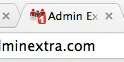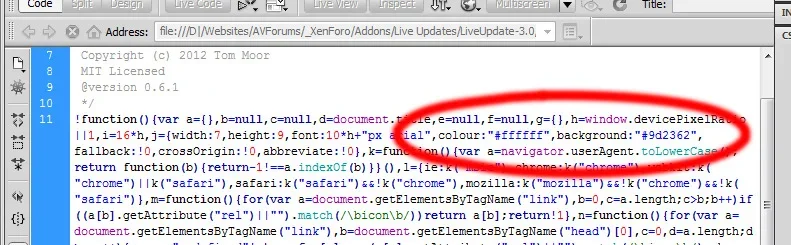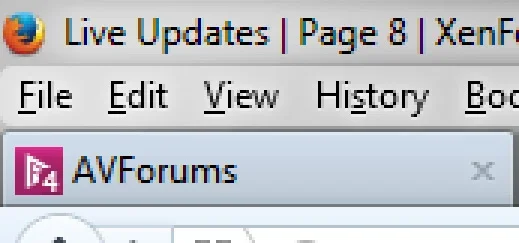Wildcat Media
Well-known member
@Rudy, it might be worth verifying the favicon appears first by doing View Source in your browser. Just in case there's anything else appearing before it.
Yep, that was one of the first things I checked--the favicon.ico tag is directly above the apple-touch-icon tag. And clicking on the pathname in view source takes me right to the icon file.
Still...shouldn't the code be resizing either file properly? It seems like we're having to do workarounds for what is a faulty Tinycon script.