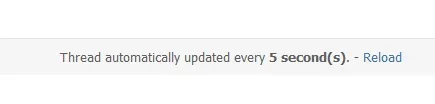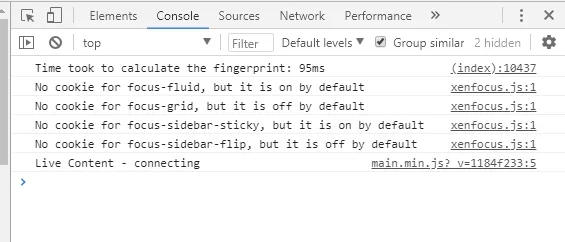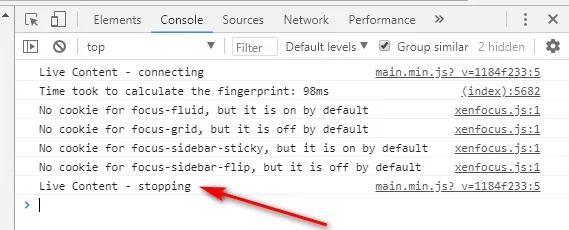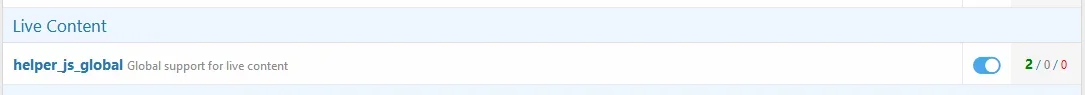You are using an out of date browser. It may not display this or other websites correctly.
You should upgrade or use an alternative browser.
You should upgrade or use an alternative browser.
Live Content [Paid] 1.5.4
No permission to buy ($25.00)
- Thread starter Xon
- Start date
It just adds some per-forum permissions (and some new action end-points), not database changes as required.This looks really interesting. What changes are made to XF by this add-on? Are there DB changes.
Where do you think it should be added? It may need to be a floating thing at the top of the page or such to be useful.
It's should be showing before Reply box.
@Xon I am still can find out that how to working this add-on? I have set all permissions but still are not updated via AJAX without reloading the page.
Enabled permissions Live alert/conversation counter updates, View live threads and View live conversations but still are not working any place.
See here: https://giant.gfycat.com/IllegalExhaustedAtlanticridleyturtle.webm
Enabled permissions Live alert/conversation counter updates, View live threads and View live conversations but still are not working any place.
See here: https://giant.gfycat.com/IllegalExhaustedAtlanticridleyturtle.webm
Check your javascript error console. The default polling is also every 30 seconds which you might need to adjust.@Xon I am still can find out that how to working this add-on? I have set all permissions but still are not updated via AJAX without reloading the page.
Enabled permissions Live alert/conversation counter updates, View live threads and View live conversations but still are not working any place.
See here: https://giant.gfycat.com/IllegalExhaustedAtlanticridleyturtle.webm
Check your javascript error console.
How to check out? I can not find out any error.
The default polling is also every 30 seconds which you might need to adjust.
No, this not worked after 1/5min.
The last line "Live Content - connecting" indicates it has started to poll. Can you check on the network tab that you are seeing a ping /live every so often?
It should have a response like:
Can you check the template modifications for this add-on? Might be a themeing issue.
It should have a response like:
JSON:
{"status":"empty","visitor":{"conversations_unread":"11","alerts_unread":"0","total_unread":"11"}}Can you check the template modifications for this add-on? Might be a themeing issue.
@Xon This error after clicking the "Live Content - stopping" main.min.js link.
In network tab.
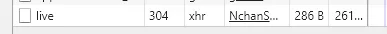
Code:
function(){console.log("Live Content - connecting")});a.on("disconnect",function(a){console.log("Live Content - stopping")});a.on("error",function(c,d){304===c?console.log("Live Content - stopping"):console.log("Live Content - stopping, http error:",c,d);a.running&&a.stop()});var l="keepAlive"+XF.stringHashCode(XF.config.url.keepAlive);XF.CrossTab.on(l,function(c){c.csrf&&(a.transport.opt.headers._xfToken=c.csrf)});a.start()})}(jQuery,window,document);In network tab.
Live thread update are not working and console showing "Live Content - stopping"
View attachment 175761
By design, if a 304 is returned it stops polling. This happens when you don't have permission or when viewing a thread the user can't reply to with the "Liven non-replyable content" disabled (which it is by default).@Xon This error after clicking the "Live Content - stopping" main.min.js link.
Code:function(){console.log("Live Content - connecting")});a.on("disconnect",function(a){console.log("Live Content - stopping")});a.on("error",function(c,d){304===c?console.log("Live Content - stopping"):console.log("Live Content - stopping, http error:",c,d);a.running&&a.stop()});var l="keepAlive"+XF.stringHashCode(XF.config.url.keepAlive);XF.CrossTab.on(l,function(c){c.csrf&&(a.transport.opt.headers._xfToken=c.csrf)});a.start()})}(jQuery,window,document);
In network tab.
View attachment 175762
Please run an analyse permission check and verify the user can reply, and the "View live threads" permission is permitted for a given forum
By design, if a 304 is returned it stops polling. This happens when you don't have permission or when viewing a thread the user can't reply to with the "Liven non-replyable content" disabled (which it is by default).
But I have already enabled option "Liven non-replyable content", Also i have permission to reply to this thread as i am super admin. So why not updated thread?
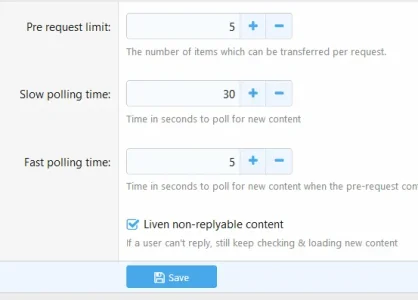
@Nirjonadda please open a ticket on my site https://atelieraphelion.com, I will need an account and an admincp login which can access templates & template modifications
@Nirjonadda please open a ticket on my site https://atelieraphelion.com, I will need an account and an admincp login which can access templates & template modifications
Done !
Xon...
We used to have "Live Topic" installed on our old vBulletin which worked great and we kept it for years, but was a resource hog and as our site grew it began requiring too much server resources, so we dumped it.
I saw your version here, and since I know that you are a good coder and we have more powerful servers now I thought I would give it a shot.
I installed it and tried it out on the "staff" usergroup. Worked great but there was one common complaint... Whenever one of us would post within the thread the others were abruptly taken to the new post. Whether we/they were reading another post in the thread or trying to write a post it would happen. We found it rather annoying to be interrupted in that manner.
I suspected that it might have something to do with the "Jump to new thread" feature in XF2 that we have checked by default. Or is that the way it is written?
We used to have "Live Topic" installed on our old vBulletin which worked great and we kept it for years, but was a resource hog and as our site grew it began requiring too much server resources, so we dumped it.
I saw your version here, and since I know that you are a good coder and we have more powerful servers now I thought I would give it a shot.
I installed it and tried it out on the "staff" usergroup. Worked great but there was one common complaint... Whenever one of us would post within the thread the others were abruptly taken to the new post. Whether we/they were reading another post in the thread or trying to write a post it would happen. We found it rather annoying to be interrupted in that manner.
I suspected that it might have something to do with the "Jump to new thread" feature in XF2 that we have checked by default. Or is that the way it is written?
Last edited:
It shouldn't be doing this, I haven't had reports of this from other users.I installed it and tried it out on the "staff" usergroup. Worked great but there was one common complaint... Whenever one of us would post within the thread the others were abruptly taken to the new post. Whether we/they were reading another post in the thread or trying to write a post it would happen. We found it rather annoying to be interrupted in that manner.
"Jump to new thread " sounds like an add-on feature, as I don't believe that is a stock feature.I suspected that it might have something to do with the "Jump to new thread" feature in XF2 that we have checked by default. Or is that the way it is written?