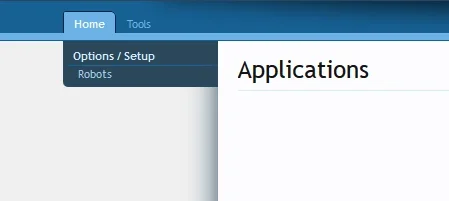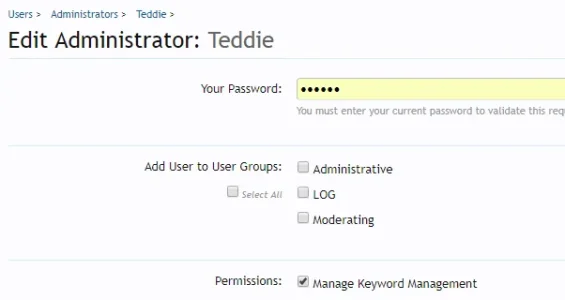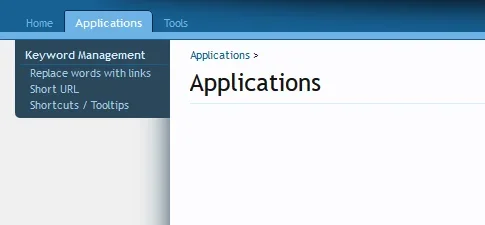kontrabass
Well-known member
@au lait Is it possible to add an option to export and import CSV files instead of XML? I'm having the toughest time trying to edit XML files, and would be much easier to copy/manipulate data in a CSV spreadsheet  I've found some XML->CSV conversion tools but getting it back to the correct XML syntax eludes me.
I've found some XML->CSV conversion tools but getting it back to the correct XML syntax eludes me.
Thanks for your consideration!
Thanks for your consideration!