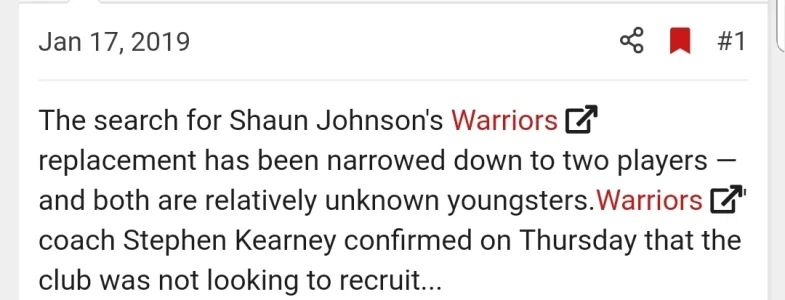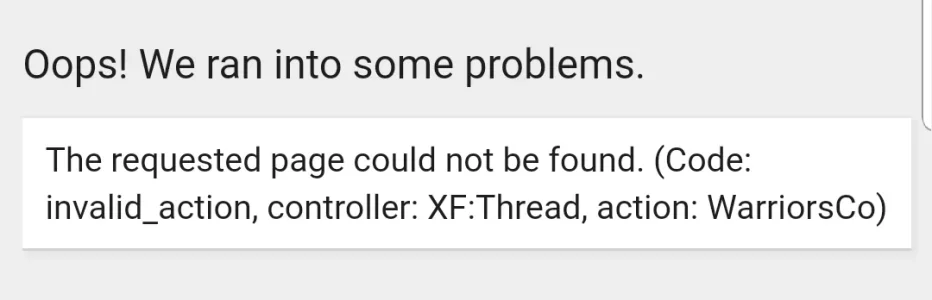shanew
Active member
So when someone wants to remove auto link on their own post then how?Links are only changed or set as long as the add-on is active. If it's deactivated, everything's the normal way.
After they removed, the auto link will be updated automatically back? <-- I don't want this.