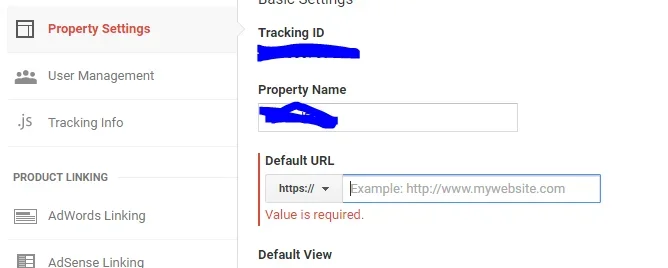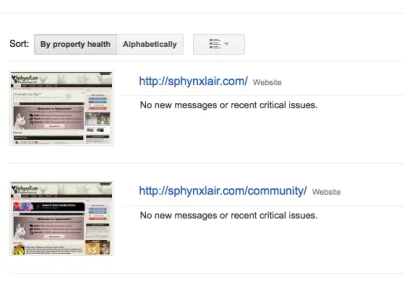Nuno
Well-known member
Hi
Just move my site to https and these where the steps I have taken:
Do I have to create a separate Google Analytics Property or just update from http to https?
Thanks
Just move my site to https and these where the steps I have taken:
- 301 redirect from http to https
- Create a new property in Google Search Console with https
- Update facebook and twiter settings, both for integration and site references
- Check templates for references to http
- Replace all references in xf_post > message from http tp https
- Replace all references in xf_user_profile > signature from http tp https
- Replace all references in xf_conversation_message > message from http tp https
- Activate image proxy
- Change robots.txt sitemap address
- Rebuild and submit sitemap
- Change board info
Do I have to create a separate Google Analytics Property or just update from http to https?
Thanks