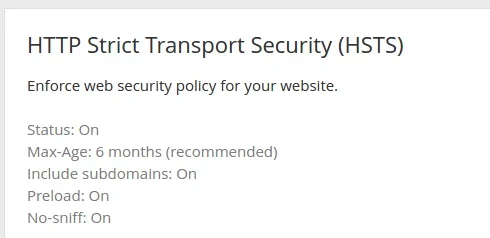CTXMedia
Well-known member
That's what got me looking into it further; with the Comodo PositiveSSL certificate on the server the site appears secure and has the correct common name - the web address of the site - however, because I use Cloudflare in between the visitor and server, I have to enable SSL in the settings and CF defaults to using a generic free SSL certificate that has a common name such as ssl376375.cloudflaressl.com. The extra $5 per month gets you a CF certificate with your site's web address as the CN.I seen it when I posted it to you. I don't know if its any more valid than a normal CF cert.
Technically, it's secure without spending the extra, but it gives assurance to visitors if the site's name is on the certificate rather than Cloudflare's.