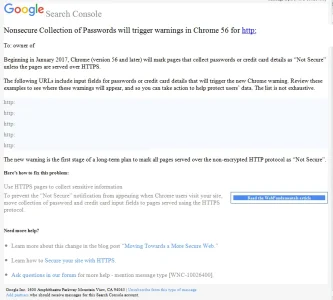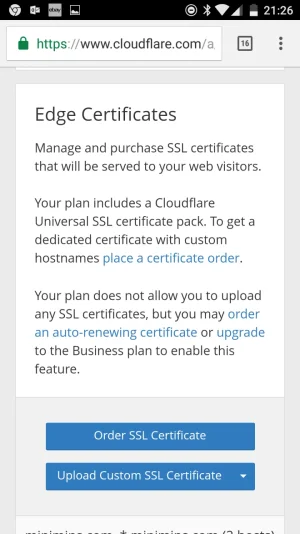CTXMedia
Well-known member
Like many people, I got an email from Google today to say that from Jan 2017 they are going to mark pages with login forms as not secure if they are not served over https.
This means pretty much every page that is viewed by a guest (since the login link/form is at the top of most pages).
I have so far resisted moving my sites to https as my understanding has been that Adsense revenues drop because of a lack of https ads in the auctions, but this may have changed in revent months?
Have any of you recently moved to https? What has been the impact on page views (did they increase as a result of better rankings) and Adsense revenue (no figures, just - no change / decrease / increase)?
Cheers,
Shaun
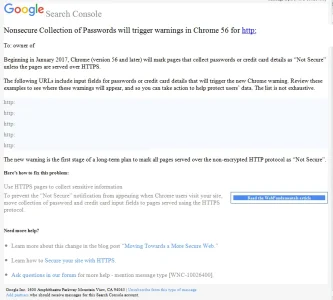
This means pretty much every page that is viewed by a guest (since the login link/form is at the top of most pages).
I have so far resisted moving my sites to https as my understanding has been that Adsense revenues drop because of a lack of https ads in the auctions, but this may have changed in revent months?
Have any of you recently moved to https? What has been the impact on page views (did they increase as a result of better rankings) and Adsense revenue (no figures, just - no change / decrease / increase)?
Cheers,
Shaun