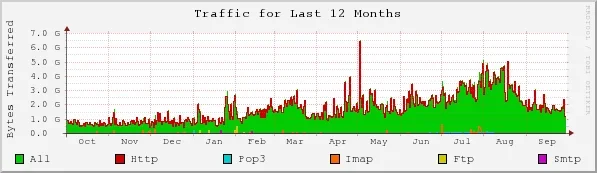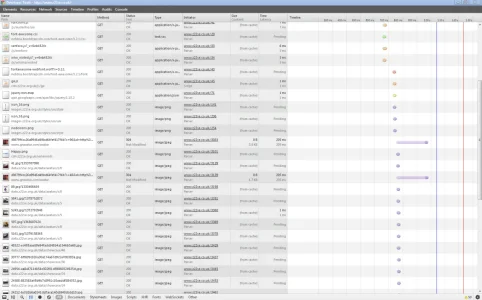I'm hitting a stumbling block with regards to getting my caching working properly.
I'm currently using Apache 2.2.25 with Nginxcp for reverse proxy with WHM/Cpanel
Looking at xenforo.js here
and the same from my server
I've removed nginx to troubleshoot, and it's only my z22se site on the server having this problem, where it's returning a 304 for all the js stuff.
Any idea where I should be looking for what is causing this? I've got nothing in my .htaccess file.
I'm currently using Apache 2.2.25 with Nginxcp for reverse proxy with WHM/Cpanel
Looking at xenforo.js here
Code:
Request URL:http://xenforo.com/community/js/xenforo/min/xenforo.js?_v=760e047a
Request Method:GET
Status Code:200 OK (from cache)
Request Headersview source
User-Agent:Mozilla/5.0 (Windows NT 6.1; WOW64) AppleWebKit/537.36 (KHTML, like Gecko) Chrome/29.0.1547.57 Safari/537.36
Query String Parametersview sourceview URL encoded
_v:760e047a
Response Headersview source
Accept-Ranges:bytes
Content-Encoding:gzip
Content-Length:47443
Content-Type:text/javascript
Date:Thu, 29 Aug 2013 17:14:37 GMT
ETag:"2403ce-24e2e-4e515a30cdce1"
Last-Modified:Thu, 29 Aug 2013 12:56:39 GMT
Server:Apache
Vary:Accept-Encodingand the same from my server
Code:
Request URL:http://js.z22se.com/js/xenforo/xenforo.js?_v=ea2255a7
Request Method:GET
Status Code:304 Not Modified
Request Headersview source
Accept:*/*
Accept-Encoding:gzip,deflate,sdch
Accept-Language:en,en-GB;q=0.8
Connection:keep-alive
Cookie:xf_session=feba5673b4293aee2d5f75f03495e45e; __utma=46995516.665014763.1377795315.1377795315.1377795315.1; __utmb=46995516.1.10.1377795315; __utmc=46995516; __utmz=46995516.1377795315.1.1.utmcsr=(direct)|utmccn=(direct)|utmcmd=(none)
Host:js.z22se.com
If-Modified-Since:Tue, 20 Aug 2013 05:00:20 GMT
Referer:http://www.z22se.co.uk/find-new/1913224/posts
User-Agent:Mozilla/5.0 (Windows NT 6.1; WOW64) AppleWebKit/537.36 (KHTML, like Gecko) Chrome/29.0.1547.57 Safari/537.36
Query String Parametersview sourceview URL encoded
_v:ea2255a7
Response Headersview source
Cache-Control:max-age=0
Connection:keep-alive
Date:Thu, 29 Aug 2013 17:18:41 GMT
Expires:Thu, 29 Aug 2013 17:18:41 GMT
Server:nginx adminI've removed nginx to troubleshoot, and it's only my z22se site on the server having this problem, where it's returning a 304 for all the js stuff.
Any idea where I should be looking for what is causing this? I've got nothing in my .htaccess file.