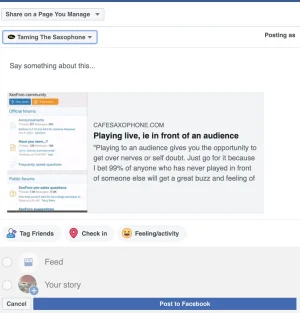JoyFreak
Well-known member
JoyFreak submitted a new resource:
[JoyFreak] Open Graph Image - Control how threads are displayed when shared on social media.
Read more about this resource...
[JoyFreak] Open Graph Image - Control how threads are displayed when shared on social media.
This is a XenForo 2 add-on that allows you to control how threads are displayed when shared on social media.
Setup:
Once installed, select the nodes you want this add-on enabled for via options.
Additional information:
When creating a new post on social media, the Open Graph Image add-on will use the first uploaded attachment in your thread as the Open Graph image. This add-on will only work for attachment images with 144x144 dimensions as this is the minimum for displaying...
Read more about this resource...